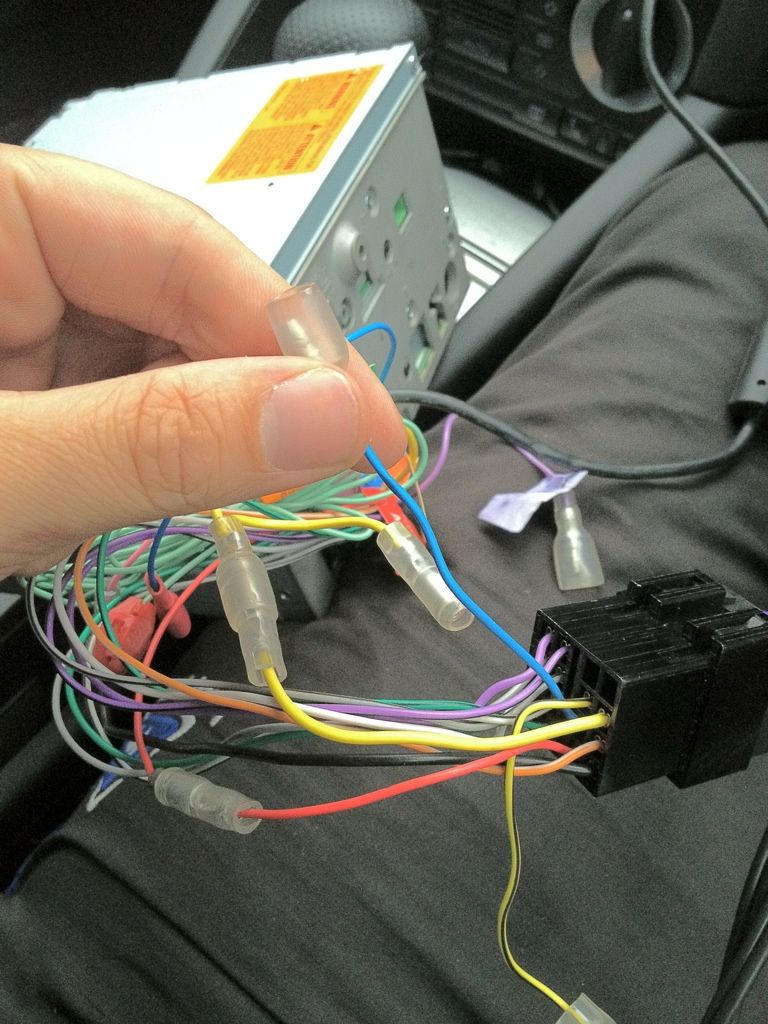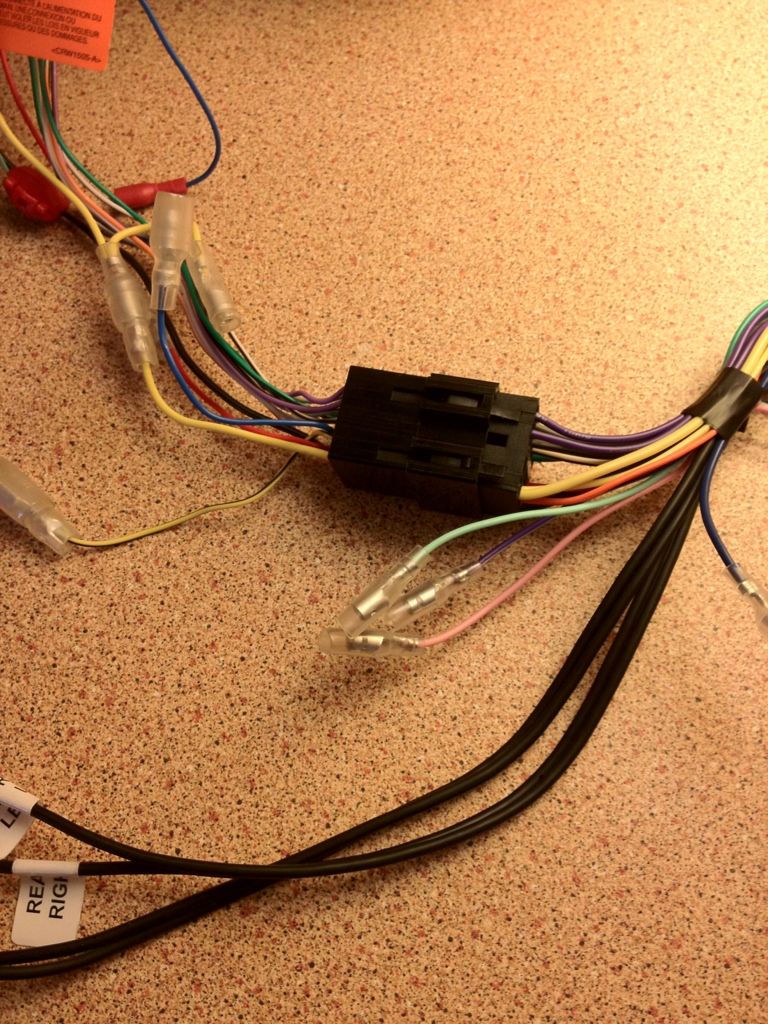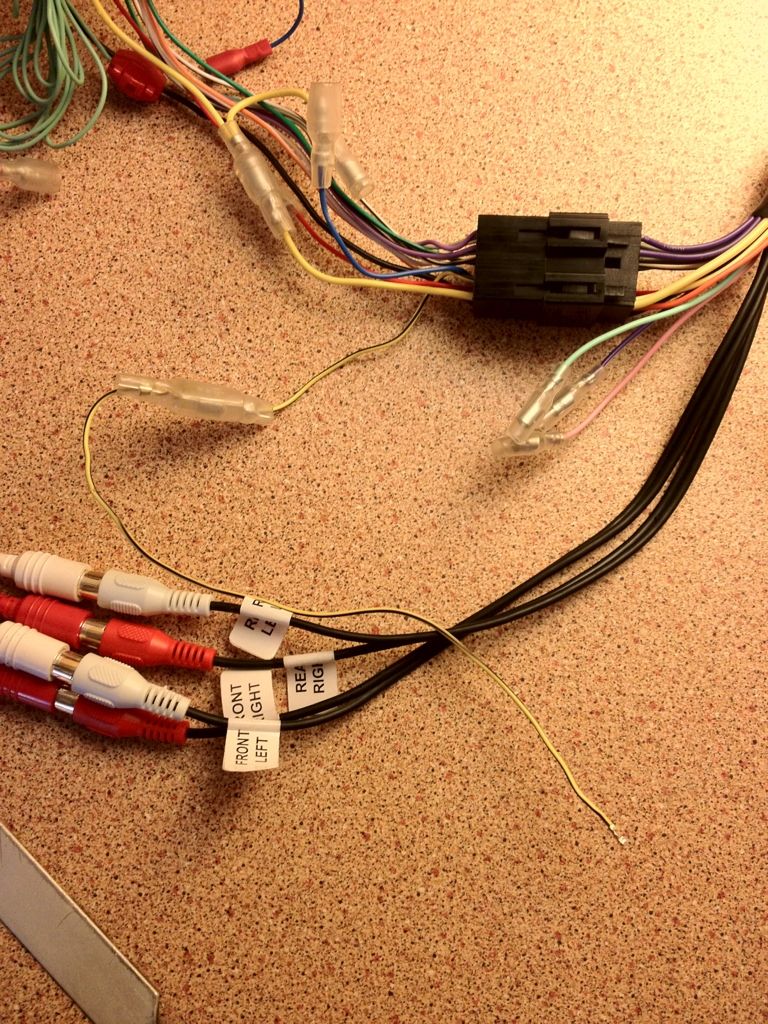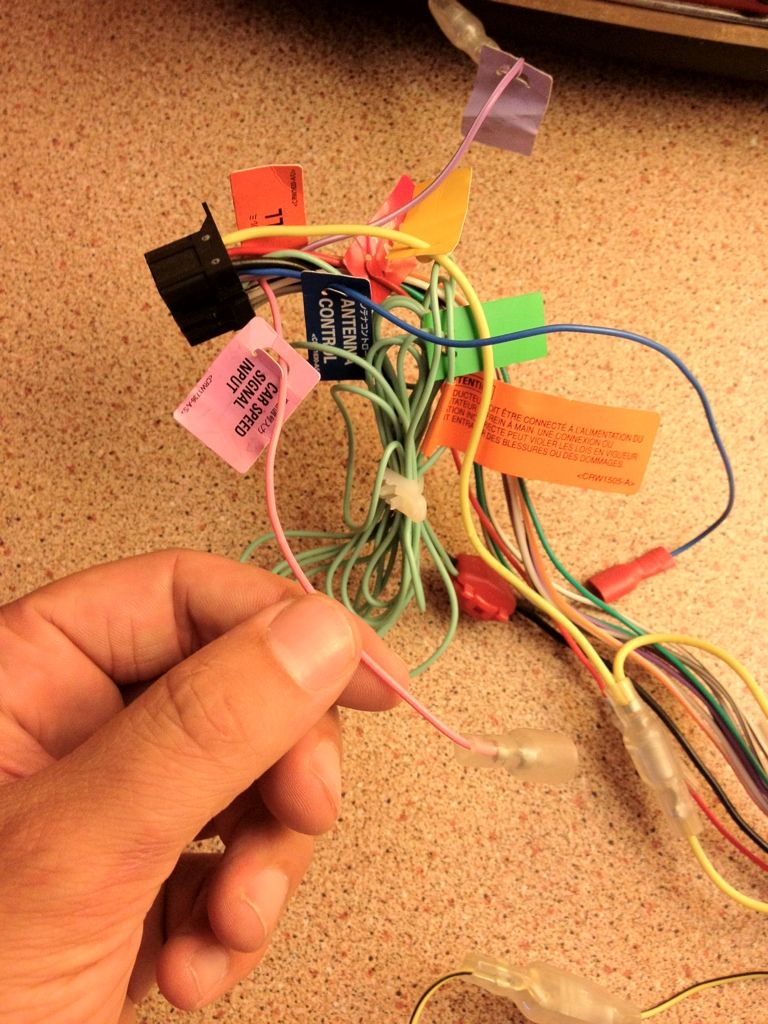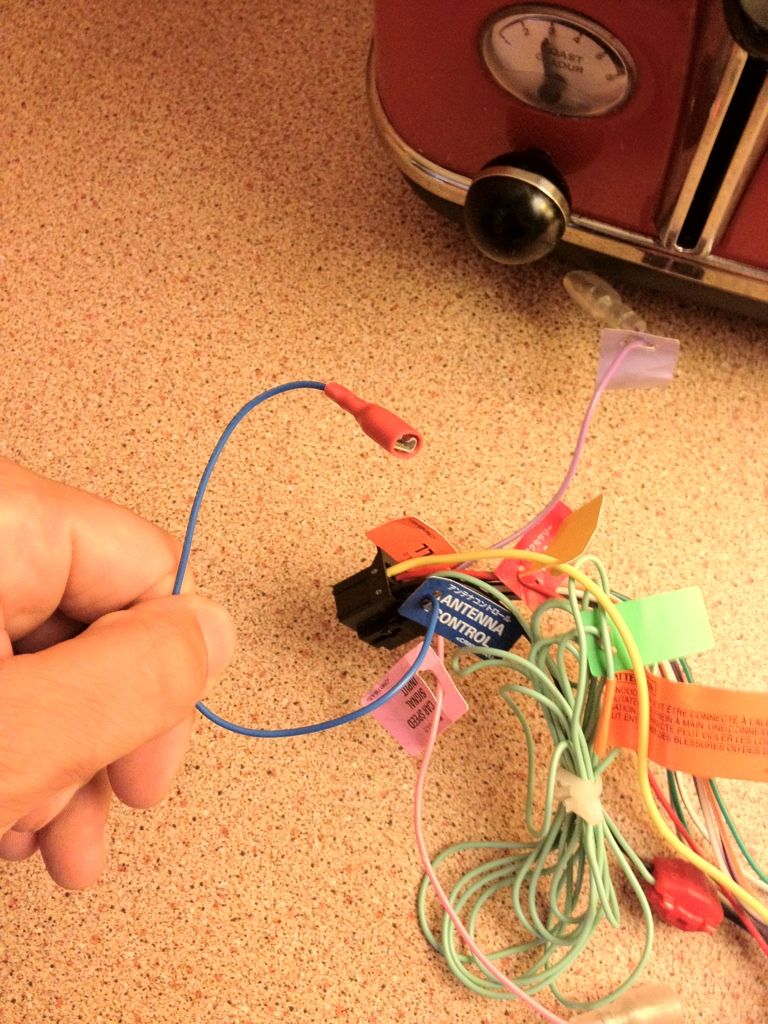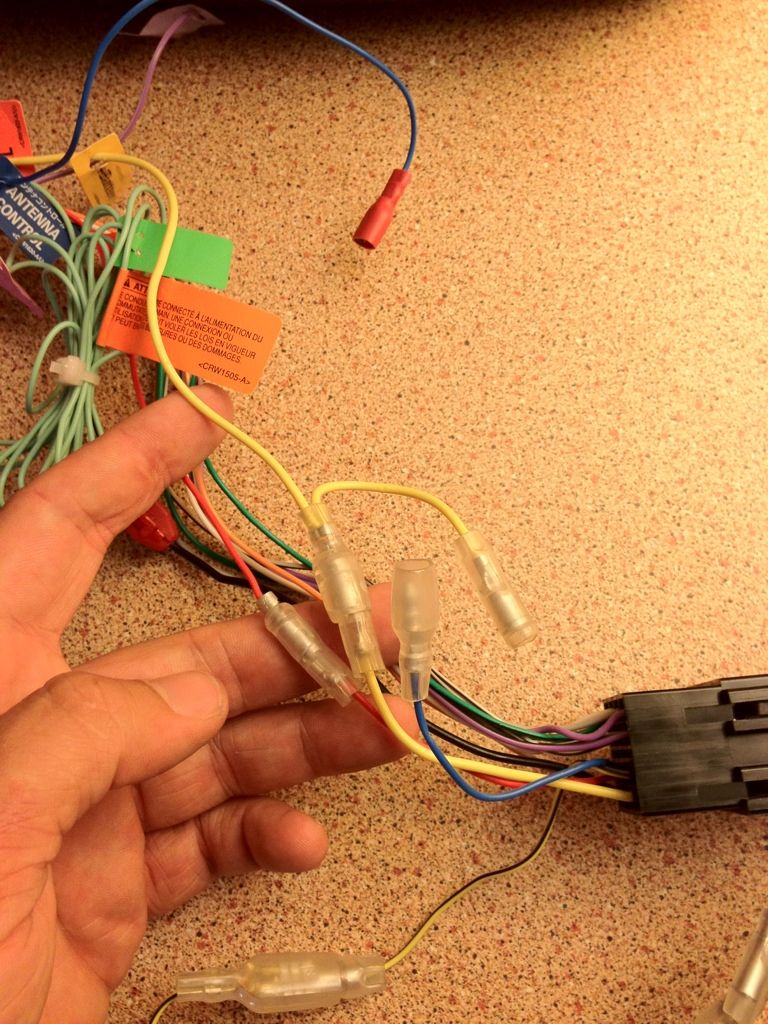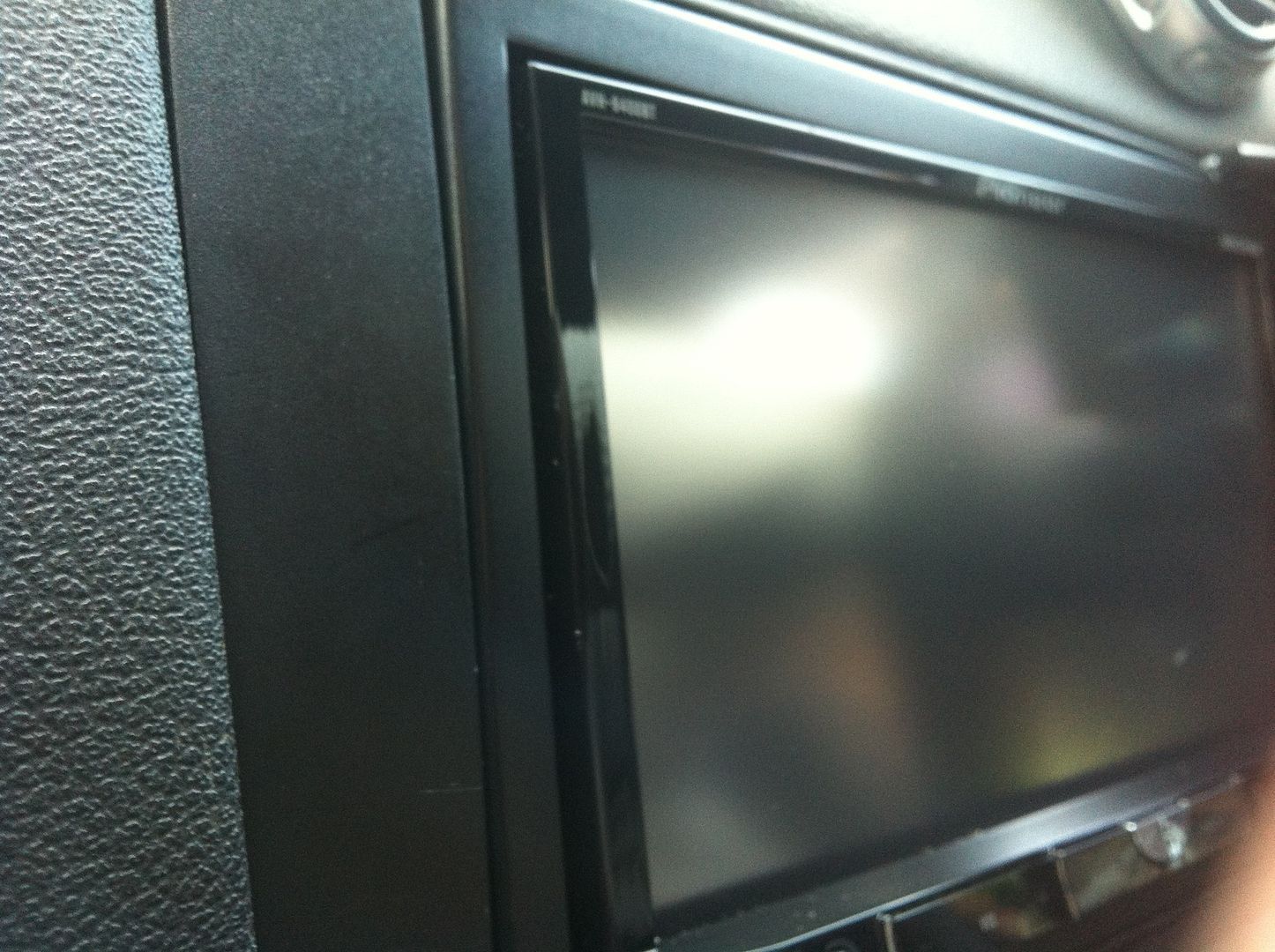From experience heres what i'd say you need:
Autoleads DFP-05-09 - Double Din fascia Adaptor
Autoleads PC5-149 - Dual Fakra aerial adaptor
Autoleads PC9-410 - Full bose amplified harness adaptor
There is another lead available from connects2 if you want steering wheel controls, but you'll also need a patch lead which is stereo specific.
Connects2 CTSAD002 - Id say get this lead, the PC9-410 comes with a high low convertor which takes up space whereas the connects 2 doesnt and has the steering wheel control adaptor built in.
CTPIONEERLEAD - you'd need this to make it work with the pioneer you have.
As for it sitting flush in the dash, i did a kenwood DNX9820 on an A3 using all the above kit + connects 2 leads and it sat flush. I did a SONY XAV622 into an a4 cab and it didnt sit flush. Depends on the stereo i reckon.
EDIT: the connects2 lead is plug and play, the autoleads one needs playing around with.