Frequently Asked Questions (FAQS) For A4/S4 (B9 Chassis)
- Thread starter Bristle Hound
- Start date
You are using an out of date browser. It may not display this or other websites correctly.
You should upgrade or use an alternative browser.
You should upgrade or use an alternative browser.
- Joined
- May 28, 2016
- Messages
- 499
- Reaction score
- 206
- Points
- 43
If you disable CarPlay and use the MMI for music what does it see?
If I have Apple Music on my iPhone can I go to a playlist in the MMI does it see the added but not downloaded tracks?
Only shows music or playlists downloaded onto your iPhone locally unfortunately. Does not show music in iCloud / Apple Music.
However you can start it on your phone and play thru the USB connector just fine, and it will show album / track and allow the usual controls for track / skip etc.
Sent from my iPhone using Tapatalk
PR.
Registered User
- Joined
- Sep 23, 2016
- Messages
- 98
- Reaction score
- 41
- Points
- 18
Thanks for that, guess I'll be sticking to CarPlay. My current car has a MMI connector but it's only 30pin and I've been using an old 1st gen iPod Touch with synced music, but since getting Apple Music most of my recent stuff won't go on to it, so I've been using my iPhone via Bluetooth which is an utter pain as you can only change playlists or selections via the phone (BT only does play/pause/next/previous) have used Siri via my Apple Watch a bit but again it's awkward and if there's any confusion it's off playing some completely random track I've never even heard of!
Just checking Amazon for SIM cards, they have a Three 24Gb/24month for £28 which seemed pretty good Amazon product. Checked the EE equivalent and it's £99. Not sure how long that would last though...
Just checking Amazon for SIM cards, they have a Three 24Gb/24month for £28 which seemed pretty good Amazon product. Checked the EE equivalent and it's £99. Not sure how long that would last though...
Just checking Amazon for SIM cards, they have a Three 24Gb/24month for £28 which seemed pretty good Amazon product. Checked the EE equivalent and it's £99. Not sure how long that would last though...
Can you use tethering on these pre-paid data SIMs? You would need tethering to use as a WiFi hotspot.
Geoff
My car has the technology pack. I thought the audi connect comes with a pre paid sim for 3 years? Can't seem to get to use it, thinking about resetting it all and starting again as my phone is connected to car by hotspot (from phone) if it's turned on, Bluetooth, and or apple play. I was thinking if I use apple play but use the cars juke box/sd cards for music and use the cars sim for data such as google maps, news etc. After a bit of play today, it seems to be a bit confusing and things don't seem to flow if that makes sense. I do like the way I just copy and paste from iTunes to sd card for music tho, something that never worked on the b8.
Sent from my iPhone using Tapatalk
Sent from my iPhone using Tapatalk
It only has a pre-paid/built in SIM if it's a MY17 car
On the description when I bought it from audi, it said it there. It's a 16 plate so probs not a my17.
Sent from my iPhone using Tapatalk
- Joined
- Jan 16, 2016
- Messages
- 558
- Reaction score
- 315
- Points
- 63
you can check for sure on https://myaudi.audi.comOn the description when I bought it from audi, it said it there. It's a 16 plate so probs not a my17.
Sent from my iPhone using Tapatalk
For those who have just placed an order.
1. Go to https://www.audi.co.uk/youraudi/youraudi-login.html
2. Create an account
3. Badger your dealer for an order number
4. Once you have an order number, track your order
5. Get under the hood of what Your Audi is actually displaying by;
6. Logging in to Your Audi
7. In a separate window, go to https://www.audi.co.uk/myaudi-public-api/services/v1/orders
8. Select all of the resultant text and copy and paste it into the window that appears when you go to http://pro.jsonlint.com/
Anyone else finding that access is now denied to the address in Point 7?
I think we get that one from time to time, I seem to remember getting it myself, I think I just pressed cancel. Audi servers again possiblyor the signal weak?
- Joined
- May 28, 2016
- Messages
- 499
- Reaction score
- 206
- Points
- 43
Not sure. I'll contact audi. While your on tho, anotherquestion lol. How to open windows fully on one full press of the switch? Loving the drive of this new car!
Sent from my iPhone using Tapatalk
It needs a longer 'press' I found.
Sent from my iPhone using Tapatalk
- Joined
- May 28, 2016
- Messages
- 499
- Reaction score
- 206
- Points
- 43
You sure? Any longer and they'll be down lol
It's a little strange, as you can feel on the switch there are 2 settings (like a stop before you can press down further) which is usually how it knows, but mine does not seem to apply to that. I found just briefly holding the switch (like .5 seconds) is enough for the window to fully travel by itself.
If yours is certainly not working, there is a 'calibration process' on most cars. Not sure if it differs for Audi - but usually you press down to open the window, hold the switch for ~30 seconds, then do the same for closing.
With my A3 if the one touch stopped working, say because the windows were frozen shut and it was turned off automatically, just restarting the car reset them.
My car is a MY17 with an Embeded SIM (whatever that means).
I do not have a smart phone.
I do though have an iPad.
If I plugged the iPad into one of the USB ports under the armrest...what would that do and give me access to?
Thanks for any replies.
I do not have a smart phone.
I do though have an iPad.
If I plugged the iPad into one of the USB ports under the armrest...what would that do and give me access to?
Thanks for any replies.
- Joined
- May 28, 2016
- Messages
- 499
- Reaction score
- 206
- Points
- 43
Kestrel - will do just iPod music for any music saved onto your iPad - that's pretty much it. No CarPlay as that's iPhones only. If you purchase a separate sim or the embedded data plan you can use the iPad through the cars Internet for what it's worth?
Sent from my iPhone using Tapatalk
Sent from my iPhone using Tapatalk
Im using my ipod with the audi app .no usb cable required...use it to download all your music to your mmi then simply go to settings app on your ipod and let it connect to the mmi system,You can now play all your songs (including the album artwork) and any online radio stations you keep as favorites on the app.
Im not very tech savvy but if i can do it anyone can......
Im not very tech savvy but if i can do it anyone can......
- Joined
- May 28, 2016
- Messages
- 499
- Reaction score
- 206
- Points
- 43
Far too technical for me I'm afraid.
I'll stick to my CD, USB stick and SD card.
Many thanks, chaps.
Ha yep probably best! the experience for SD card and iPod is the same in the MMI

Sent from my iPhone using Tapatalk
- Joined
- May 28, 2016
- Messages
- 499
- Reaction score
- 206
- Points
- 43
Im using my ipod with the audi app .no usb cable required...use it to download all your music to your mmi then simply go to settings app on your ipod and let it connect to the mmi system,You can now play all your songs (including the album artwork) and any online radio stations you keep as favorites on the app.
Im not very tech savvy but if i can do it anyone can......
Did you purchase a data plan for the embedded sim (or put separate in)? I didn't bother with this as when I connected my phone to wifi it tried to use the cars data (which I don't have wifi hotspot plan for).
I have unlimited data on phone so would rather use that than purchase a data plan for car
Sent from my iPhone using Tapatalk
Parus Patel
Registered User
- Joined
- Feb 24, 2017
- Messages
- 12
- Reaction score
- 16
- Points
- 3
I'm being thick here but can anyone tell me what this button does. I can't find it anywhere in the manual? Pressed it on and off but can't tell what it is for. Thanks.

Sent from my SM-G925F using Tapatalk

Sent from my SM-G925F using Tapatalk
Courtesy lights for when you open a door, when the led is illuminated they will switch on automatically upon opening a door...
Parus Patel
Registered User
- Joined
- Feb 24, 2017
- Messages
- 12
- Reaction score
- 16
- Points
- 3
Nice oneCourtesy lights for when you open a door, when the led is illuminated they will switch on automatically upon opening a door...
Sent from my SM-G925F using Tapatalk
audi_sport_net
Registered User
- Joined
- Apr 27, 2017
- Messages
- 4
- Reaction score
- 1
- Points
- 3
I have been a reader for a long time, just finally thought of making account as I got a few little questions.
- When you are in Android Auto, how do you exit the Maps to main Android Auto screen.
Pressing back button does not work, neither there is an option in left or right menu.
When I turn the dial, the focus goes on the four buttons on the right and does not jump to microphone either where I could say "Cancel Navigation" or "Exit Map"
Basically I want to go from the Map Screen here
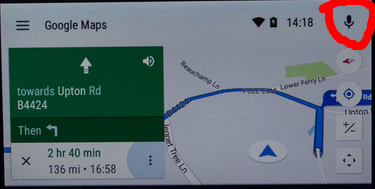
To Main screen here
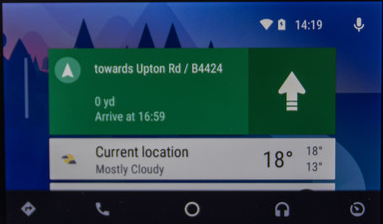
- I have somehow enabled an option where in normal Map view in Audi MMI, it announces upcoming POI of certain types (I remember picking Motorway Exits and Supermarkets).
Now going back in the menu in Maps, I can only see option to enable and disable POI icons not the popup announcements / notifications.
I will appreciate if anybody knows what I am doing wrong or missing
audi_sport_net
Registered User
- Joined
- Apr 27, 2017
- Messages
- 4
- Reaction score
- 1
- Points
- 3
Found the answer to notification issue, it is in Navigation settings under option arrival note (?!)
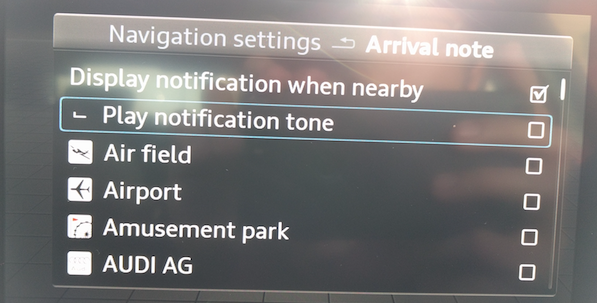
The best workaround I found so far for exiting Maps is to press right menu to bring up Voice command and say "Play Music"
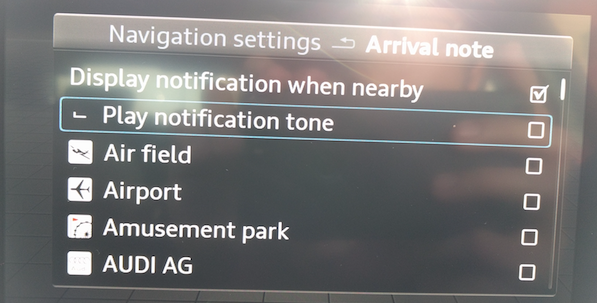
The best workaround I found so far for exiting Maps is to press right menu to bring up Voice command and say "Play Music"
does anyone know if there's a way to have the aircon not come on when you put the car in efficiency mode? I always end up wondering why the car is so cold a few minutes after switching then realise the aircon is on gets me every time!!
Last edited:
does anyone know if there's a way to have the aircon not come on when you put the car in efficiency mode? I always end up wondering why the car is so cold a few minutes after switching then realise the aircon is on gets me every time!!
If the AC is in 'auto' mine doesn't start blowing until the engine has some heat in it while in efficiency mode?
- Joined
- May 28, 2016
- Messages
- 499
- Reaction score
- 206
- Points
- 43
On the Virtual cockpit, you can go to the vehicle / home screen (petrol icon tab) then press VIEW to make the dials small, then the oil temp shows under the picture of the car.
Not sure about cars with standard DIS though.
On other hand, you can view the oil level in the MMI settings, I know it’s not what your looking for but worth calling out
Sent from my iPhone using Tapatalk
Not sure about cars with standard DIS though.
On other hand, you can view the oil level in the MMI settings, I know it’s not what your looking for but worth calling out
Sent from my iPhone using Tapatalk
1) Yes and 2) depends upon the model, if the glove box has cooling there should be a little rotary switch below the MMI...
Mine always starts with a single press, two presses only needed if I forget to press the brake pedal, mine being stronic...






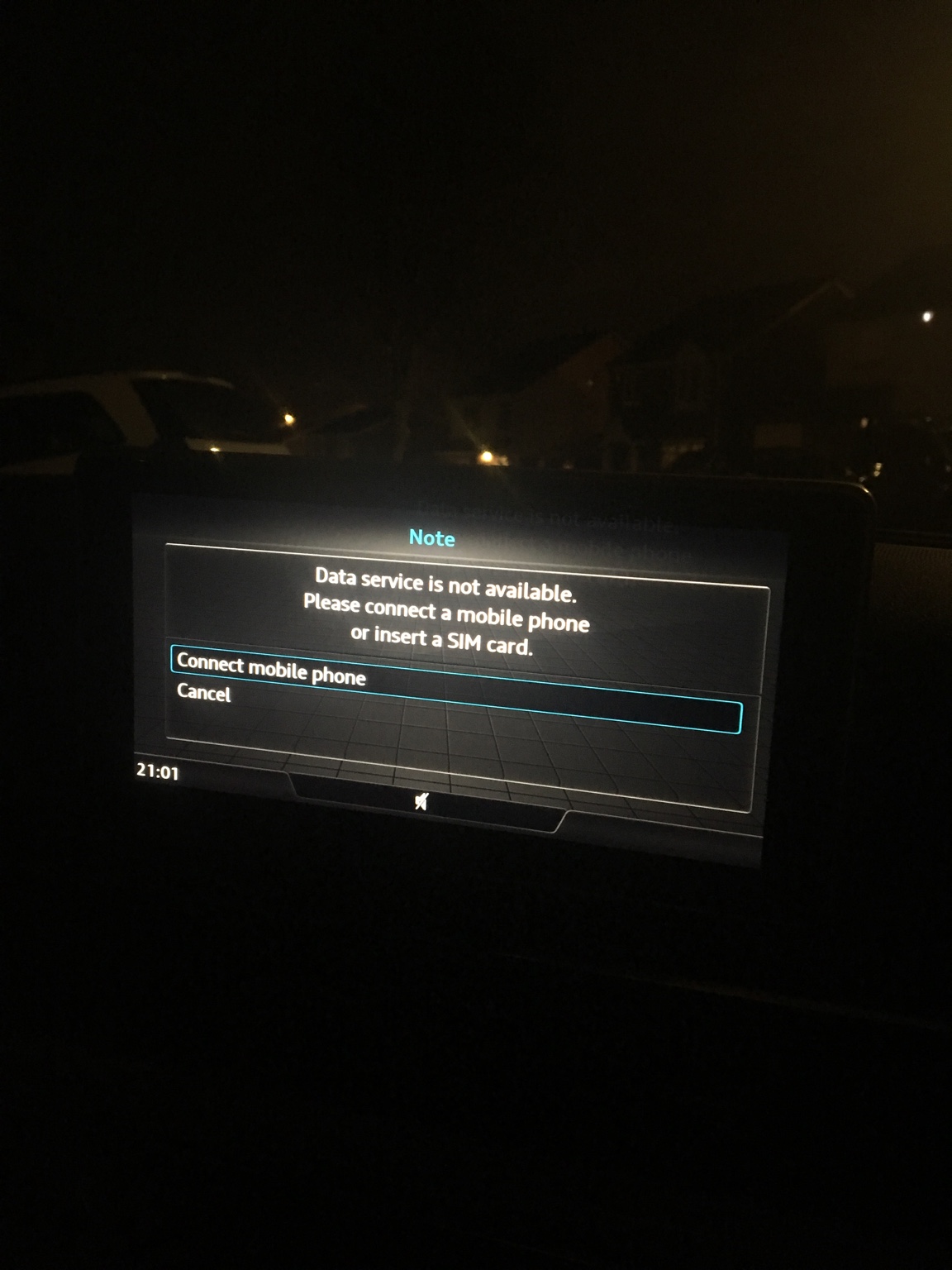
 question lol. How to open windows fully on one full press of the switch? Loving the drive of this new car!
question lol. How to open windows fully on one full press of the switch? Loving the drive of this new car! 
