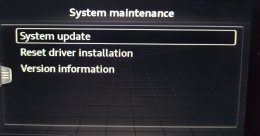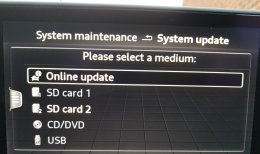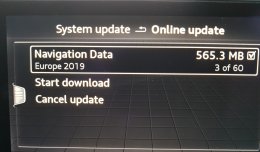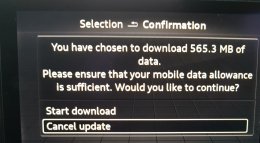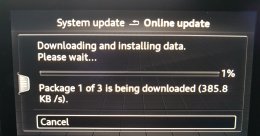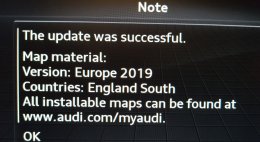Hi replicant71,
Apologies for the delay in replying but in order to solve your uncertainty and to some extent mine, with map updates, I've done the following:
1. Updated to the latest maps using the MMI online method (England South)
2. Updated to the latest maps, downloading from the MyAudi Website (United Kingdom + N.Ireland)
3. Updated to the latest maps, downloading from the MyAudi Website (Europe)
So, to answer your queries :
a. I think we can say that the Full Europe map is loaded to the car from new.
b. When updating from the MMI or downloading from the Website, the Countries and Regions that are not included in the update are still retained and will always be available, although now become the Old Version. ***see image 9***
c. When downloading the Full Europe map the data base is fully over written. ***see image 10***
Let me know if you need any more info.