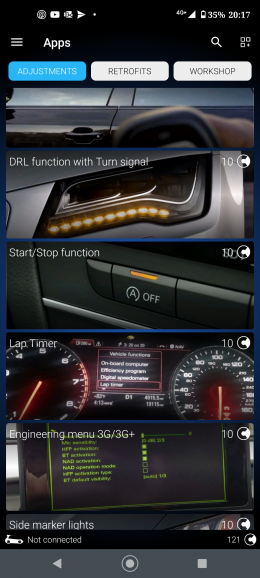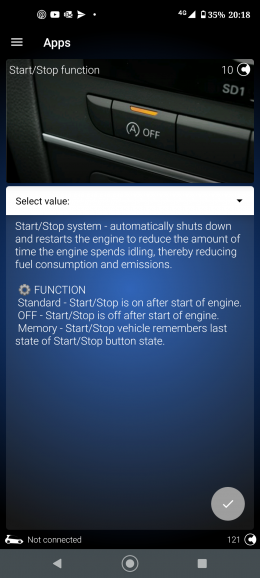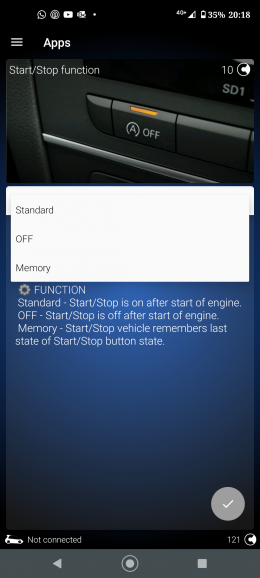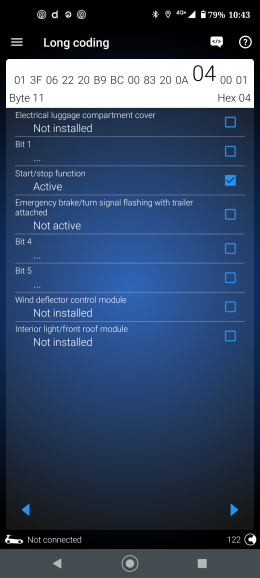Hi gentlemen
rather than make all these posts as question pop up thought id put them all in one place and update as i go along. currently lets start with the following.
1: is there a way to = I start car, spoiler goes up. i switch car off, spoiler goes down.
2: when I get in the car, car auto connects with my phones Bluetooth rather than me manually connecting it every time? (really Annoying)
3: Stop Start is Auto Disabled unless i myself enable it?
Regards
Slapz
rather than make all these posts as question pop up thought id put them all in one place and update as i go along. currently lets start with the following.
1: is there a way to = I start car, spoiler goes up. i switch car off, spoiler goes down.
2: when I get in the car, car auto connects with my phones Bluetooth rather than me manually connecting it every time? (really Annoying)
3: Stop Start is Auto Disabled unless i myself enable it?
Regards
Slapz