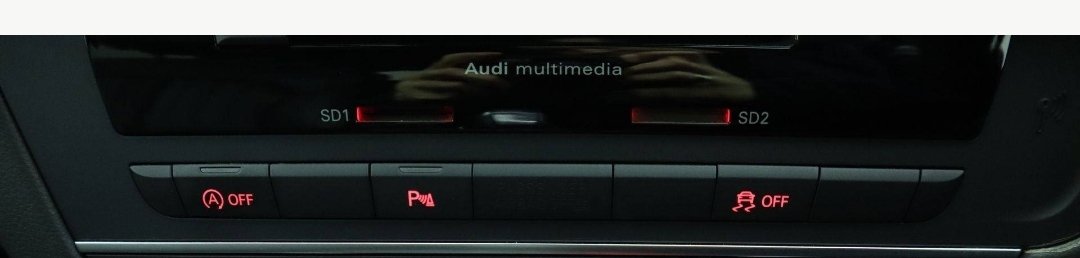- Joined
- Aug 26, 2015
- Messages
- 94
- Reaction score
- 42
- Points
- 18
Hi all - got a 2017 facelift A6 without the virtual cockpit but was under the impression that the standard instrument display would still show a miniature version of the map?
it shows a compass currently and directions in the form of arrows but no map?
Apparently its in a hidden menu within the DIS? Is this true?
it shows a compass currently and directions in the form of arrows but no map?
Apparently its in a hidden menu within the DIS? Is this true?