Try thisYou can post this again? Error 404
I'm still reading the comments, but I'm still on page 20
Sent from my LM-V405 using Tapatalk
Try thisYou can post this again? Error 404
I'm still reading the comments, but I'm still on page 20
Dobrowolsky said:
You can post this again? Error 404
I'm still reading the comments, but I'm still on page 20
Try this
https://megawrzuta.pl/files/852e76150c6a47713e880694d67b2857.pdf

BCM has no physical pins free that correspond to light channels on VCDS under module 09, that have Load Type set to Not Active.Hi All
Anyone with better understanding of the light channels? I have managed to adapt light channels that link to ambient, Footwell and cupHolder pins and managed to change their behaviour.
Anyway my query is regarding free light channels. I checked through BCM and light channels through vagcom. I have pin 34, 35, 36, 37 and 61 in T73c that are free. The pins have functions as Ambient 1/2/3/4 etc but no load type. I tried to power up the pins, and I did manage to do that but somehow I would end up with light fault on DIS and i noticed the button/switch lights on doors don't turn on. Everything else would work fine. I tried with every free pin but it caused same fault/issue and changing channel function on those pins would not make any difference. So i realized that I cannot use these spare channels for now but interesting that powering any of those pins disrupts the door switches lights.
Has anyone had any luck with these free light channels?
Anyone know if there are any light channels for door lights?
Thanks
(14) Control access 2-Regenschließen_art auswählen
(15) Control access 2-Regenschließen_art auswählen
Control access 2-Regenschließen
(26) Control access 2-Menuesteuerung Regenschliessen auswählen
@DJAlix sorry to bother you. Just wondering if you know.Hi
Anyone able to help disable ambient light triggering when door open?
Same for me... But it works.. follow the rest and then test with finger tap on sensor. I followed guide on stemei.deI trying coding the rain closing function.
I dont find this otions
I just have 2 of 3 optins for change.
Now I managed to make it work, but when I try to change bytes 8, 19 and 25, an error message appears saying that the value was exceeded and I can't change the value, and none light turns in the cluster, no green, but works! kkkkCheck this thread... Read it all..

Hold Assist via VCDS
hey i have an 8v PFL. is there anyway to program the hold assist permanently on. I don't have the switch or option currently. I sorely miss this option from my A4. any mods or VCDS gurus outthere ! with the know how!www.audi-sport.net
I tried to activate but it was not successful. I have a manual Transmission so I didn't really see benefit of it as I find e-brake far more useful, so I reversed all adaptations related to that. For auto transmission Auto Hold is brilliant.
I did everything, but in the step 12 I dont find the bit 2 in byte 0, so I did manualy, none new menu apears and the windos dont close when I set water in the sensor. Alarm active.Same for me... But it works.. follow the rest and then test with finger tap on sensor. I followed guide on stemei.de
Sorry can't comment if Safe if AutoHold related changes not working properly.Now I managed to make it work, but when I try to change bytes 8, 19 and 25, an error message appears saying that the value was exceeded and I can't change the value, and none light turns in the cluster, no green, but works! kkkk
It`s safe dont change the others bytes?
I did everything, but in the step 12 I dont find the bit 2 in byte 0, so I did manualy, none new menu apears and the windos dont close when I set water in the sensor. Alarm active.
I'm testing the auto hold as I did and so far everything is ok! He sets the handbrake when I take off my seat belt, open the door or turn off the car, I think everything is fine for now, then I'll check if there's been any error in the control unit.Sorry can't comment if Safe if AutoHold related changes not working properly.
Rain closing.. Byte 0 Bit 2 is in module 09, Long coding, submenu to select RLS/RLFS and then activate Byte 0 Bit 2.. Check screenshots attached, they are from posts from users on audi-sport I had saved for myself.View attachment 239108View attachment 239109
Forgot to mention... You don't see anything in MMI for Rain Closing!!I'm testing the auto hold as I did and so far everything is ok! He sets the handbrake when I take off my seat belt, open the door or turn off the car, I think everything is fine for now, then I'll check if there's been any error in the control unit.
As for the rain closing I'll check the long coding, but I changed it in the right submenu. I'm going to test this MMI reset. Thanks
Really? kkkkkForgot to mention... You don't see anything in MMI for Rain Closing!!
I'm sure I read DJAlix confirming that Yes rain close menu has to be activated for Rain Closing to work but nothing shows in MMI.Really? kkkkk
I saw some people showing an option to enable or disable rain closing through MMI
I checked everything and couldn't get it to work. All active, correct long code, wiper rod is in auto, menu in mmi is set to active, headlights in auto, MMI reset, I started the car for 1min, turned it off, locked the car, waited 1 min and tested it by spraying water. .. Nothing happened ;(I'm sure I read DJAlix confirming that Yes rain close menu has to be activated for Rain Closing to work but nothing shows in MMI.
Check this
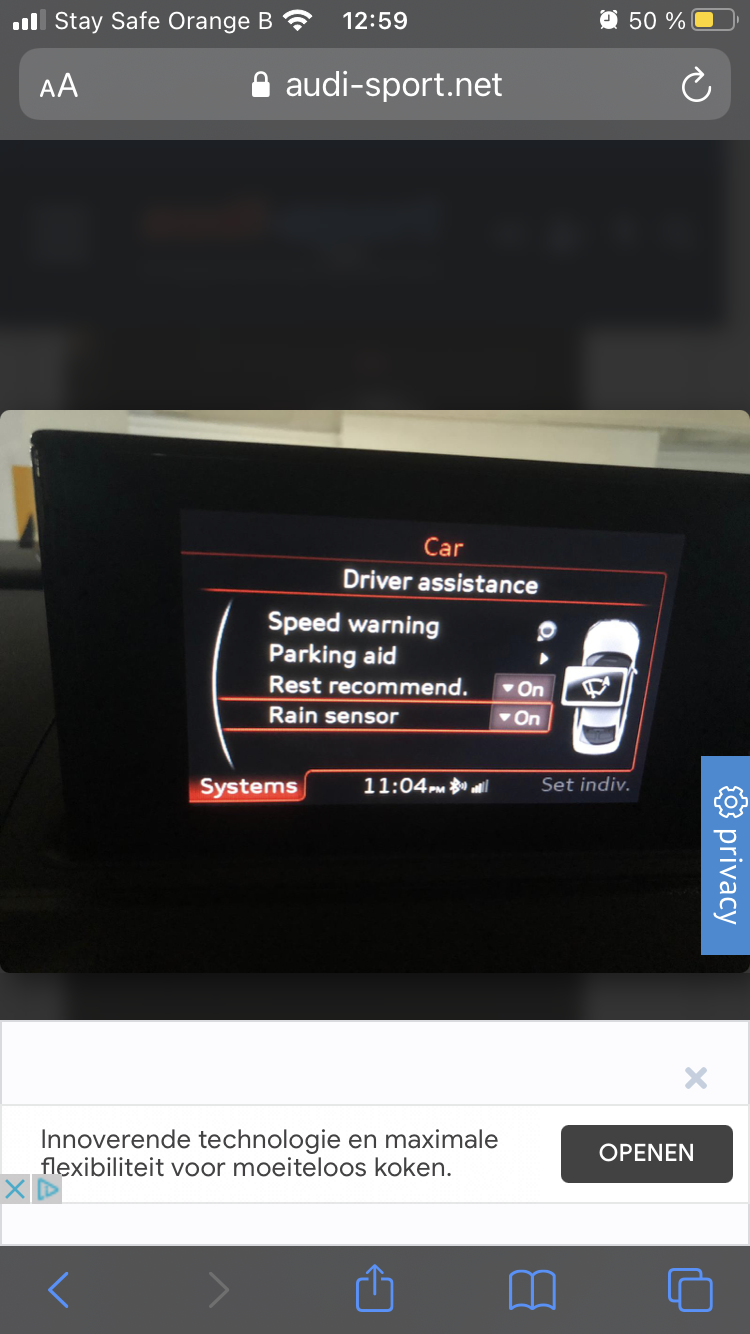
Rain sensor menu on mmi
Bonjour, j'ai installé les phares et essuie-glaces automatiques sur ma berline audi a3 8v 2014. J'ai donc placé une nouvelle commande de phare et un capteur de pluie. J'ai fait les différents codages, le retour à la maison / le départ de la maison, les phares automatiques et les essuie-glaces...www.audi-sport.net
Hi. I’m trying to activate DRL off with hand break using obdeleven but struggling to find that function in central electrics. Am I in the right place?
Sent from my iPhone using Tapatalk
On vagcom that is definitely in module 09 adaptationsNo nothing in there to do with daytime running lights or the handbrake so I just used 10 credits and the app did it for me. This was the same for comfort turn signals change from 3 to 4 but couldn’t find where to do it so had to used 10 credits too. It must be somewhere else. Any ideas would be greatly appreciated for future reference.
Sent from my iPhone using Tapatalk
Yes I did read that but I assumed the module would be same, if it's on vagcom 09 then must be same for obdeleven? Is it possible that certain things are locked from full access and you have to use credits to access those?Maybe I should have mentioned I’m using obdeleven. Sorry for the confusion.
Sent from my iPhone using Tapatalk
the option shows in the Golf mk7 mmi and works,, the option does not show in my S3 MMi, but it does work.I'm sure I read DJAlix confirming that Yes rain close menu has to be activated for Rain Closing to work but nothing shows in MMI.
Check this
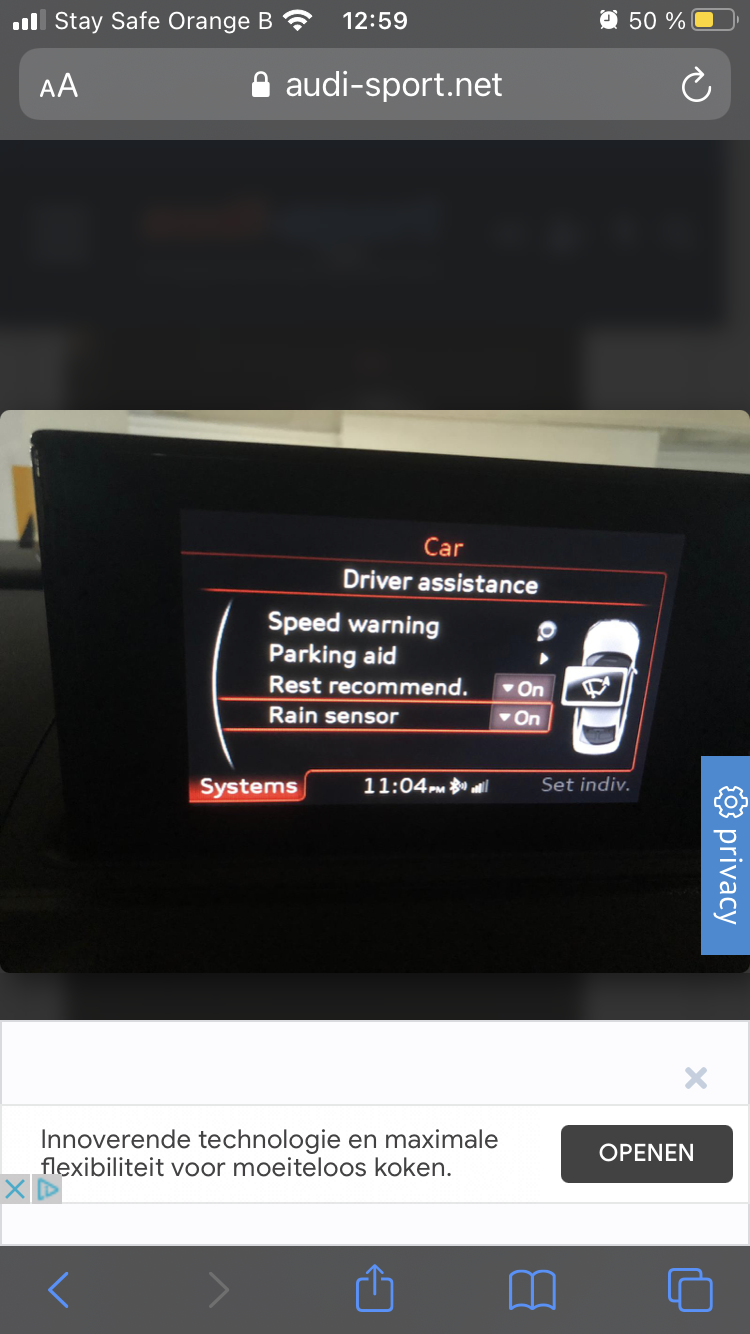
Rain sensor menu on mmi
Bonjour, j'ai installé les phares et essuie-glaces automatiques sur ma berline audi a3 8v 2014. J'ai donc placé une nouvelle commande de phare et un capteur de pluie. J'ai fait les différents codages, le retour à la maison / le départ de la maison, les phares automatiques et les essuie-glaces...www.audi-sport.net
My A3 dont work and dont show in MMI ;(the option shows in the Golf mk7 mmi and works,, the option does not show in my S3 MMi, but it does work.
I set it to 30 minutes, but it lowers the level after 10 minutes regardless. Now I have it set to 0 and it doesn't drop to level 2.[08] HVAC -> Adaptation ->
Select time until heated seats redemption level 3 to level 2 -> Adjust value (def=10min)
(Value 0 = no automatic lowering)
Pacecar is easy to do.First of all, 89 pages of well read information! I come from the 8P section and have recently purchased an A3 8V North American saloon. Is it true that the NAR rear lights are hardwired differently than the Euro/ROW. I have coded all the usual mods successfully but didn't want to go down the rabbit hole of coding pace car lights unless that mod can actually be performed on an NAR car. My coding for the light module says not active as opposed to hellphase or dunkelphase for 16A/17A. I have attempted searching so flame me if you must, but is it possible to code for pace lights on an NAR vehicle by using the aforementioned codes?
09 - Central Electronics is 31347 (will also show up in VCDS)Blinken links Hellphase to Blinken links DunkelphaseBlinken rechts Hellphase to Blinken rechts Dunkelphase09 - Central Electronics that you can only remove by doing an SVM using ODIS. Returning to the original adaptation won't remove the DTC.526359 - Control Module Incorrectly Coded
U1014 00 [009] - -
[New feature! Extended UDS fault detail is only supported by current gen. interfaces]
Confirmed - Tested Since Memory Clear
Freeze Frame:
Fault Status: 00000001
Fault Priority: 2
Fault Frequency: 1
Reset counter: 116
Mileage: 188072 km
Date: 2022.03.27
Time: 14:30:49
Terminal 15 status: On
Terminal 50 status: OFF
CAN-Bus_aktiv: On
Status Bremslichtschalter (HW): OFF
Status Bremslichtschalter (CAN): OFF
OFF: operated
Position lamps: Not operated
Automatic high beam assist: Not operated
Low beam: Not operated
Parking light left: Not operated
Parking light right: Not operated
last_wakeup: gültiges Funktelegramm
Voltage: 11.8 V
Outside temperature: 20.0 °C
929796 - Light Switch
U110B 00 [008] - No Communcations
[New feature! Extended UDS fault detail is only supported by current gen. interfaces]
Intermittent - Confirmed - Tested Since Memory Clear
Freeze Frame:
Fault Status: 00000001
Fault Priority: 2
Fault Frequency: 2
Reset counter: 45
Date: 2000.00.00
Time: 00:00:00
Terminal 15 status: OFF
Terminal 50 status: OFF
CAN-Bus_aktiv: On
Status Bremslichtschalter (HW): OFF
Status Bremslichtschalter (CAN): OFF
OFF: operated
Position lamps: Not operated
Automatic high beam assist: Not operated
Low beam: Not operated
Parking light left: Not operated
Parking light right: Not operated
last_wakeup: no cause for fault protection
Voltage: 12.4 V
Outside temperature: 21.5 °CAnyone have figure this out?Id have a look mate, but I don't have lane assist.
I'm hoping the extend the ACC auto start time. 3 seconds is too short IMO
1) not possible. This is only for VW, seat and Skoda vehicles.8V 2020 Owner
Does anyone have coding for:
1) FIS information about required gasoline liters to full tank
2) Reverse start/stop button instead of completly turning it off
3) anyone has adjusted how quickly the car accelerates using the accel button on cruise control?

