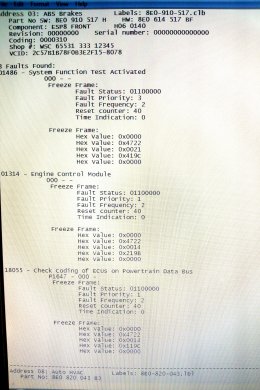I have just put my B6 Avant back to standard (removed MFSW, RNS-E and Bluetooth module) and now i have brake and abs warnings on dash. I even put the original slipring and steering wheel control module back on. The faults i'm getting are
Address 03: ABS Brakes Labels: 8E0-614-517.lbl
Part No: 8E0 614 517 A
Component: ABS/ESP allrad 1726
Coding: 00000
Shop #: WSC 00000
VCID: 2648138DE861
2 Faults Found:
00778 - Steering Angle Sensor (G85)
66-10 - Not Matched - Intermittent
01044 - Control Module Incorrectly Coded
35-00 - -
When i use VCDS (genuine lead) i enter the correct coding which should be Coding: 04255
Shop #: WSC 06435
which i saved a couple of years ago before the upgrades it does not take even though VCDS appears to go through the process.
Do i need to login first to make these changes to the coding and if so what is the login code?
To be honest i can't understand why the ABS module has lost it's coding as i haven't touched anything to do with the ABS or is it just a coincidence?
Address 03: ABS Brakes Labels: 8E0-614-517.lbl
Part No: 8E0 614 517 A
Component: ABS/ESP allrad 1726
Coding: 00000
Shop #: WSC 00000
VCID: 2648138DE861
2 Faults Found:
00778 - Steering Angle Sensor (G85)
66-10 - Not Matched - Intermittent
01044 - Control Module Incorrectly Coded
35-00 - -
When i use VCDS (genuine lead) i enter the correct coding which should be Coding: 04255
Shop #: WSC 06435
which i saved a couple of years ago before the upgrades it does not take even though VCDS appears to go through the process.
Do i need to login first to make these changes to the coding and if so what is the login code?
To be honest i can't understand why the ABS module has lost it's coding as i haven't touched anything to do with the ABS or is it just a coincidence?