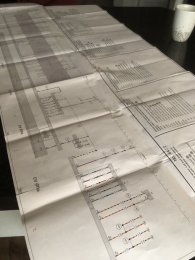Hi.
I currently have standard Audi Halogen headlights in my car. But I have got my self a pair of xenon headlights
 + the wiring adaptors and harness/loom
+ the wiring adaptors and harness/loom
 . But there are a few cables that need to go into the switch relay I believe, but Im not sure what pin to terminate the wires into. there are multiple big switches and I have no clue what does what. Just wondering does anyone have any diagram for my AUDI TECHNIK 1.6
. But there are a few cables that need to go into the switch relay I believe, but Im not sure what pin to terminate the wires into. there are multiple big switches and I have no clue what does what. Just wondering does anyone have any diagram for my AUDI TECHNIK 1.6
I currently have standard Audi Halogen headlights in my car. But I have got my self a pair of xenon headlights