You are using an out of date browser. It may not display this or other websites correctly.
You should upgrade or use an alternative browser.
You should upgrade or use an alternative browser.
60, 61 and 62 mate
hi mate looking too do the needle sweep mod can you help me out I have the soft where needed just need a hand many thansIt has to be read on the bench.
José Manuel
New Member
[QUOTE = "evel, publicación: 3643462, miembro: 146419"] ¿Estás seguro? Mira aquí:
https://i.postimg.cc/ydnny8D9/DSC0095136.jpg
Este guión es de 2009 - 8p0 920 931S [/ QUOTE]
[/ QUOTE]
Buenos días, ¿sería tan amable de darme una pequeña explicación de cómo activar el impulso y la temperatura del aceite en mi cuadro, que es la misma referencia que la suya? Gracias
https://i.postimg.cc/ydnny8D9/DSC0095136.jpg
Este guión es de 2009 - 8p0 920 931S
Buenos días, ¿sería tan amable de darme una pequeña explicación de cómo activar el impulso y la temperatura del aceite en mi cuadro, que es la misma referencia que la suya? Gracias
Address 62 .... activate bits 4 and 5 ...
Address 63 .... activate bits 1 and 7 ...
Can someone confirm this?
60, 61 and 62 mate
Could you please be more clear regarding the options?
Lap Timer
Address 00000060 and bit 5 should be on
Needle Sweep
Address 00000061 and bit 2 should be on
What about the boost/oil info? Which bits should be flipped?
I have a 2008 cluster of type 8P0 920 931 T, it should work.
Boost and Oil do not work on 931T , you will need to flash micronas from 2010+ clusterCould you please be more clear regarding the options?
Lap Timer
Address 00000060 and bit 5 should be on
Needle Sweep
Address 00000061 and bit 2 should be on
What about the boost/oil info? Which bits should be flipped?
I have a 2008 cluster of type 8P0 920 931 T, it should work.
Thanks. Do you have a micronas for me to flash?Boost and Oil do not work on 931T , you will need to flash micronas from 2010+ cluster
And on which chip do I have to flash it?
nope sorry, just buy a cheap UK 2010+ cluster and read micronas from there. aftewards just rebuild IMMO and enjoy.Thanks. Do you have a micronas for me to flash?
And on which chip do I have to flash it?
Micronas processor needs to be flashed , no chip , XPROG and solder to processorThanks. Do you have a micronas for me to flash?
And on which chip do I have to flash it?
Hmm. I saw this post regarding the micronas processor and I saw some micronas firmwares on that forum. I doubt if it will mess up with some things. EEPROM should be easy and safe, but the actual processor is risky.
I can't find much info about a procedure on this firmware upgrade regarding micronas. Seems like it contains some security stuff, the mileage and VIN number.
I can't find much info about a procedure on this firmware upgrade regarding micronas. Seems like it contains some security stuff, the mileage and VIN number.
only micronas? or flash + eeprom from from 2010? immo is located in eeprom, flash is just for decrypt. I have xprog.Micronas processor needs to be flashed , no chip , XPROG and solder to processor
Boost and Oil do not work on 931T , you will need to flash micronas from 2010+ cluster
Do you know which part numbers it will work on?
I just checked on eBay for the 931 and 932 differences, and it's the needles that are different. The 932 has silver rings around the needles (assuming that the 932 is the facelift), however, I did find a 931 T with silver ringed needles, coming out of an A3 Cabrio 1.8 TFSI with the BZB engine (meaning that it's most likely a 2008-2009 model).
I wonder if the updated 931 T models need the micronas firmware. I'd have to check whether the cluster in my vehicle has the silver rings around the needles.
Looking for the model numbers on eBay yields no useful result. It seems like all clusters are post-facelift (08-12), but you'd have to check if it's from a new or old vehicle.
The same goes for the interface box (Bluetooth), same part number, part exists since 2004 (BT 1.2 support) till 2013 (I bought one, waiting for it to arrive, and hope that it supports BT 4.0, as that was introduced in 2010)
One way to find out is to get the address and bits that need to be turned on and then see if boost/oil pops up in the lap timer view. If it doesn't, micronas is needed.
Perhaps we're all wrong and it's just micronas firmware that automatically enables boost/oil when the lap timer is activated.
I'm still waiting for at least two weeks on my programmer to arrive from China.
I wonder if the updated 931 T models need the micronas firmware. I'd have to check whether the cluster in my vehicle has the silver rings around the needles.
See post #16.Do you know which part numbers it will work on?
Looking for the model numbers on eBay yields no useful result. It seems like all clusters are post-facelift (08-12), but you'd have to check if it's from a new or old vehicle.
The same goes for the interface box (Bluetooth), same part number, part exists since 2004 (BT 1.2 support) till 2013 (I bought one, waiting for it to arrive, and hope that it supports BT 4.0, as that was introduced in 2010)
One way to find out is to get the address and bits that need to be turned on and then see if boost/oil pops up in the lap timer view. If it doesn't, micronas is needed.
Perhaps we're all wrong and it's just micronas firmware that automatically enables boost/oil when the lap timer is activated.
I'm still waiting for at least two weeks on my programmer to arrive from China.
So yes, we figured it out.
Lap Timer:
Address 00000060, bit 5
Needle Sweep:
Address 00000061, bit 2
Boost/oil:
Address 00000063, bit 4 and 5
Note that the boost/oil only works on 982 units. On 981 units you need to reflash the micronas processor with firmware from a newer cluster model. Unfortunately, we couldn't find any micronas dump on the web for any research.
Lap Timer:
Address 00000060, bit 5
Needle Sweep:
Address 00000061, bit 2
Boost/oil:
Address 00000063, bit 4 and 5
Note that the boost/oil only works on 982 units. On 981 units you need to reflash the micronas processor with firmware from a newer cluster model. Unfortunately, we couldn't find any micronas dump on the web for any research.
Last edited:
Just to add, not all 982 units work. There seems to be an issue with cluster that display the outside temp above the laptimer. Even after enabling the oil temp it still doeant display it. Coding out the outside temp with vcds does not solve the issue.Boost/oil:
Address 00000063, bit 4 and 5
I think there is another edit needed and im trying to work it out.
It works well on 982 K. Has worked on 982 L, but also had issues with 982 L and the temp sensor.
Sorry, this is incorrect, you need to modify address 00000062.Boost/oil:
Address 00000063, bit 4 and 5
For anyone that wants to cross-check with a hex editor (such as hexed or hex editor in VS Code), I attached my EEPROM dump and mod here.
Attachments
mohamedaos
New Member
what about oil temp and boost ? what bits need to change ?here you are now with the electronic card.

Programming:
The component that interests us is the eeprom in the red frame as below
connect your eeprom programmer to your computer and launch the software supplied with it.
Select from the list of available components of your programmer the manufacturer ST then the component M24C32 or L24C32 or ST24C32 according to the programmers.
insert the adapter for the clip in your programmer by lifting the lever and positioning it according to the diagram shown for your programmer.
Most of the time the PIN 1 of the programmers is the 1st at the top left like this
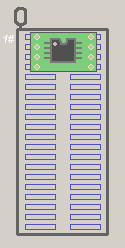
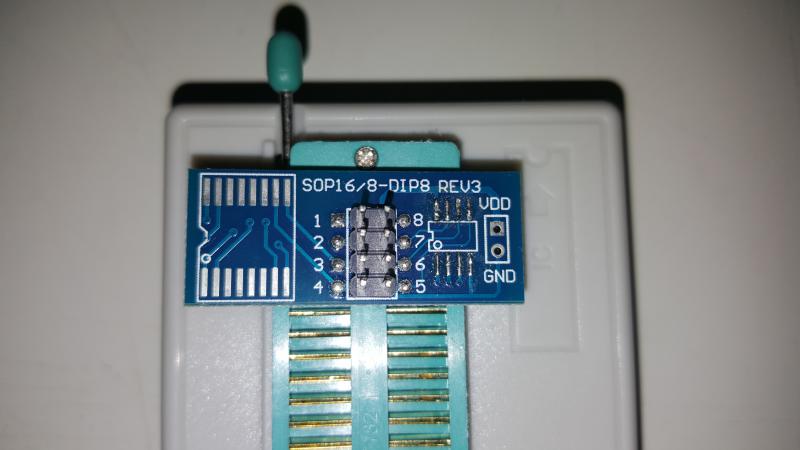
it may be different with other programmer,
refer to the diagram on the programmer or its documentation
then connect the clip clamp to the adapter, respecting the direction,
(the red thread represents Pin No. 1)
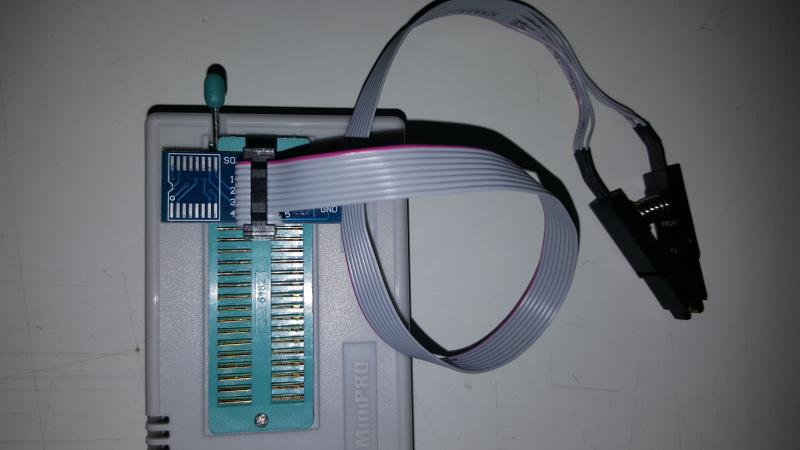
then connect the clip clip to the eeprom respecting the direction,
(the red thread represents the pin # 1 and in our case the pin 1 is the one identified below)
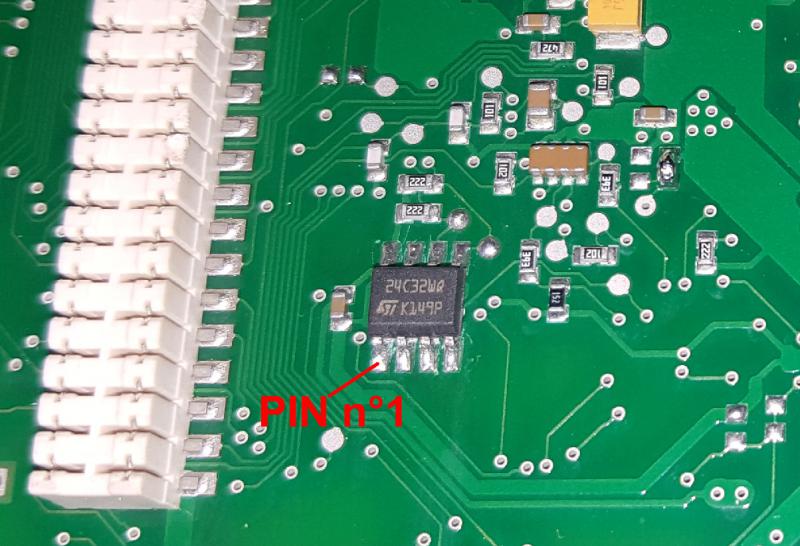
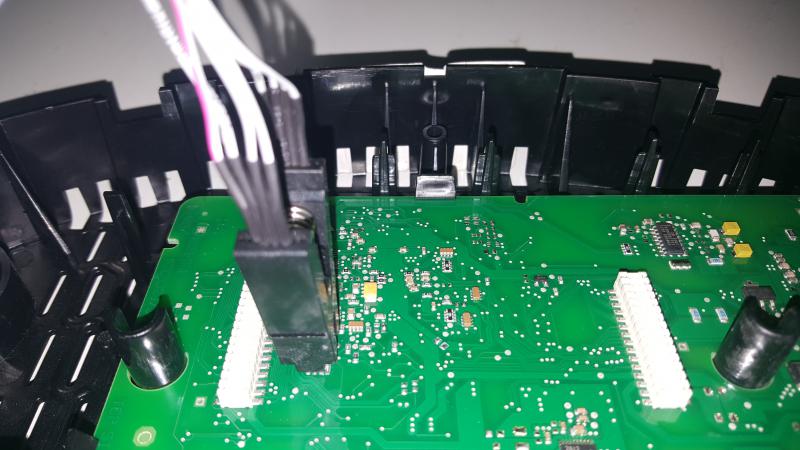
Once the clip is in place start reading the eeprom by clicking on the Read button of your software
if you get an error or that FF FF FF .... is that your clamp is wrong position or not in contact with all the pin of the eeprom,
reposition it and try again until you find the correct position.
Once you have been able to read the eeprom save your reading to a .bin file.
I advise you to do several reading and backup different security to be sure to have a good backup.
Once your eeprom read you should get something like below
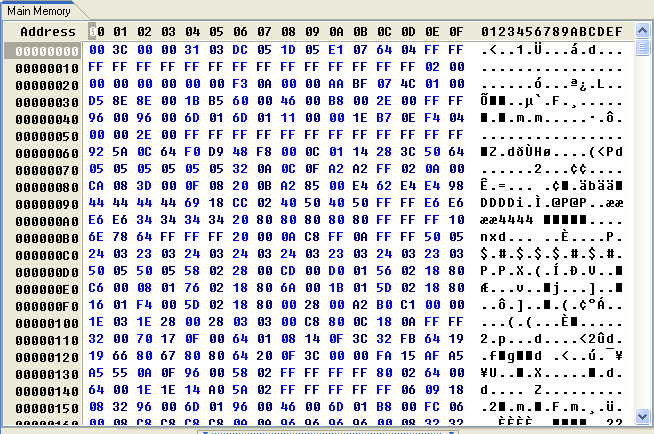
The hexadecimal addresses we are interested in are the first 2 of the 7th lines,
the address 00000060 for the lap timer and the address 00000061 for the needle scan
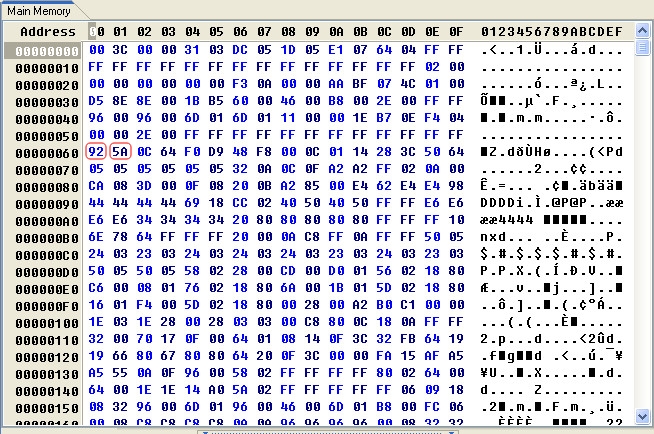
Unlock the lap-timer:
To unblock the timer you have to activate the bit N ° 5 of the address 00000060
Open the Hex Rechner program and enter the hexadecimal value you have at address 00000060 in my example the value is 92
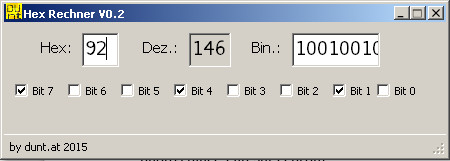
tick the box bit 5 and note the new hexadecimal value obtained B2 instead of the other in your file
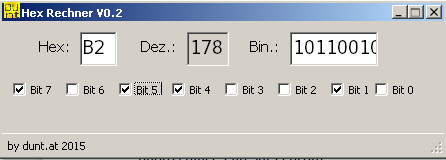
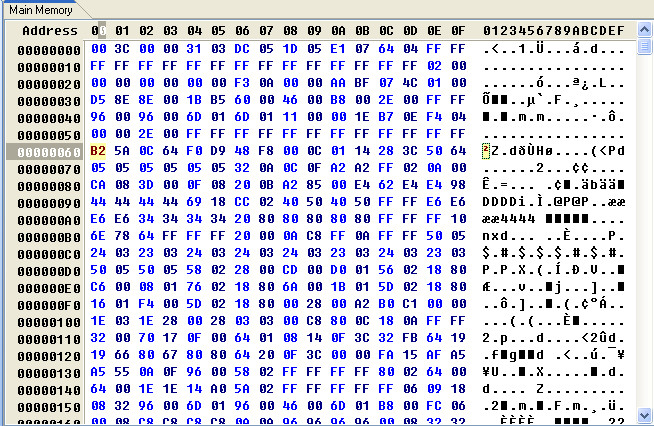
Unlock the needle sweep:
To unblock the needle scan you need to activate the bit # 2 of address 00000061
Open the Hex Rechner program and enter the hexadecimal value you have at address 00000061 in my example the value is 5A
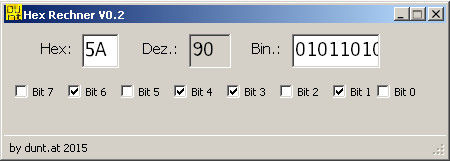
tick the box bit 2 and note the new hexadecimal value obtained 5E instead of the other in your file
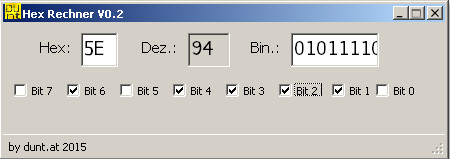
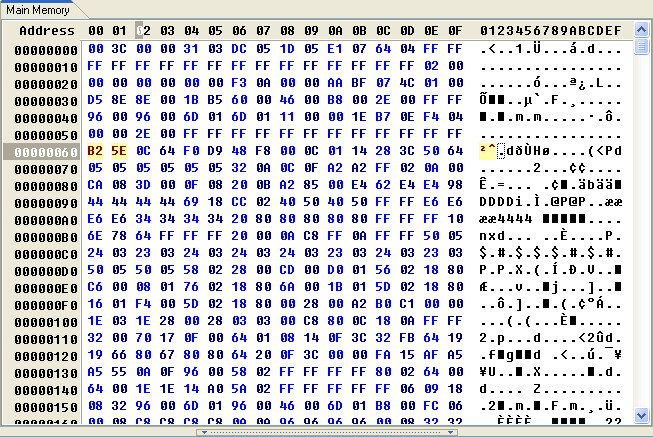
for security save your modified .bin file under another name then click on the Write button to rewrite it in the eeprom of your cluster.
Normally most programmers do a check after programming but if you are not sure click on the Verify button to be checked,
or restart a reading and compare the 2 .bin files with hexadecimal software like HxD - Freeware Hex Editor
That's it for the programming part,
you still have to activate the functions via vag-com (see the rest of the tutorial) but if you want you can directly activate the new functions in the eeprom without going through the vag-com box, for this go see the section Add at the end of the tutorial.
remove the clip clip from the eeprom,
reposition the map with the dials on the other map and press it at the red dots below with your fingers or with the eraser at the end of a pencil.
(Be careful not to touch the ODB screen and leave fingerprints on it)

all you have to do is put the glass block back into position (pay attention to the two rods) and press it to re-clip the whole thing.
Put back the 2 screws and the label,
reconnect your meter in the car and reassemble it.
Finally reconnect the - terminal of your battery
Now that the functions have been unlocked we have to activate them and for that we have to go through the vag-com
Connect the vag-com and go to 17 Instruments,
then Adaptation -10
Special Function 1 then enable the last bit and the penultimate bit
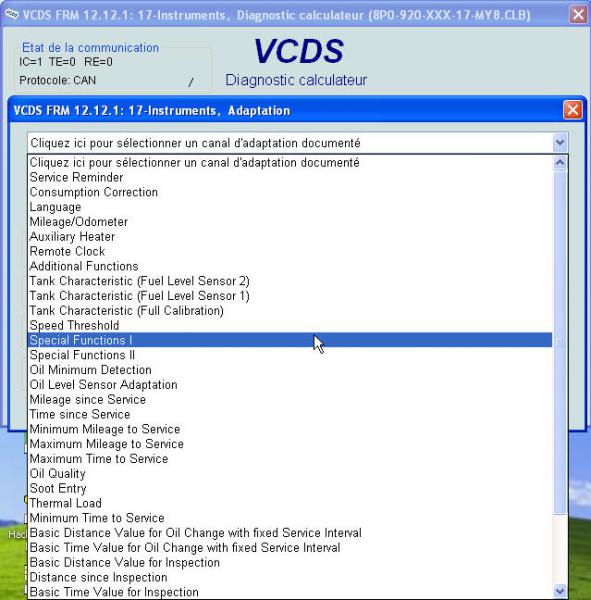
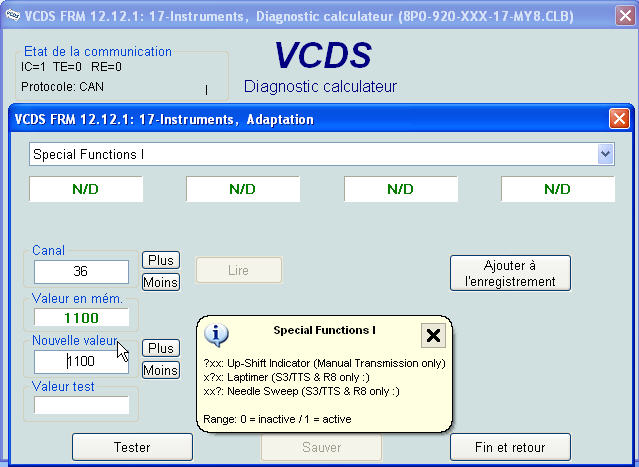
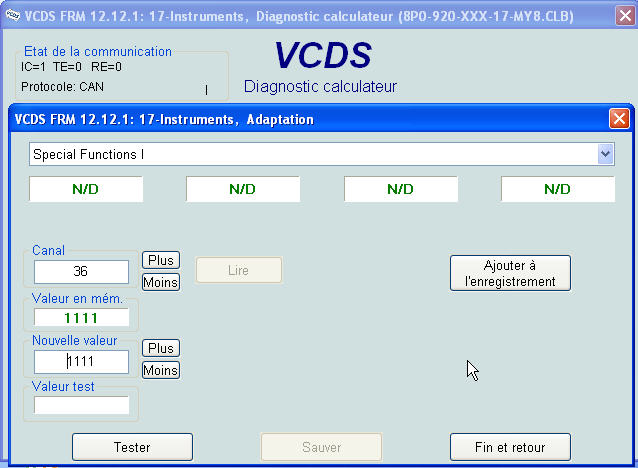
save and leave
here you should normally have the needle sweep activated at the next start.
Ciao mi puoi aiutare per il boost?Hi. You posted my videoThis can be done by eeprom edit. Read with programmer and changed a few bytes.
works in 932sDoes anyone has activated Oil/Boost on 8P0920932S? I only can see that its possible on 981/2. My car is 2012 with whits DIS.
on 932 2012 nopeThank you! So no need to flash any new files and only have to doing some bits and bytes?
Hello to everybody.
I have a 8P0 920 931 S tacho, here is my original byte 60: 92 0A 08 64
I modified the values. Now in my tacho I have: B2 0E 38 E6
Bit 5 activated in address 060
Bit 2 activated in address 061
Bit 4 and 5 activated in address 062
Bit 1 and 7 activated in address 063
Staging and lap timer correctly activated with VCDS, but I don't have oil temperature and turbo boost.
I bought an used tacho, with code 8P0 920 932G; original byte 60: 92 1A 0C 64
I modified the values and now I have: B2 1E 3C E6
I received the BIN file from a friend; the tacho is 8P0 920 932 N with the following code: B2 1E 3C E6.
The car is a 2011 model, 2000cc; all the functions are present: staging, lap timer, turbo boost and oil temperature.
Did I make any mistake? Somebody can help me? I'm trying to install the 8P0 920 932 G tacho in my car, but I am not able to change immo code and mileage. HELP...
I have a 8P0 920 931 S tacho, here is my original byte 60: 92 0A 08 64
I modified the values. Now in my tacho I have: B2 0E 38 E6
Bit 5 activated in address 060
Bit 2 activated in address 061
Bit 4 and 5 activated in address 062
Bit 1 and 7 activated in address 063
Staging and lap timer correctly activated with VCDS, but I don't have oil temperature and turbo boost.
I bought an used tacho, with code 8P0 920 932G; original byte 60: 92 1A 0C 64
I modified the values and now I have: B2 1E 3C E6
I received the BIN file from a friend; the tacho is 8P0 920 932 N with the following code: B2 1E 3C E6.
The car is a 2011 model, 2000cc; all the functions are present: staging, lap timer, turbo boost and oil temperature.
Did I make any mistake? Somebody can help me? I'm trying to install the 8P0 920 932 G tacho in my car, but I am not able to change immo code and mileage. HELP...
931s has boost/oil only in the 2010 models , if you want to change immo you need spceial tools to do that , most clones will not do it.Hello to everybody.
I have a 8P0 920 931 S tacho, here is my original byte 60: 92 0A 08 64
I modified the values. Now in my tacho I have: B2 0E 38 E6
Bit 5 activated in address 060
Bit 2 activated in address 061
Bit 4 and 5 activated in address 062
Bit 1 and 7 activated in address 063
Staging and lap timer correctly activated with VCDS, but I don't have oil temperature and turbo boost.
I bought an used tacho, with code 8P0 920 932G; original byte 60: 92 1A 0C 64
I modified the values and now I have: B2 1E 3C E6
I received the BIN file from a friend; the tacho is 8P0 920 932 N with the following code: B2 1E 3C E6.
The car is a 2011 model, 2000cc; all the functions are present: staging, lap timer, turbo boost and oil temperature.
Did I make any mistake? Somebody can help me? I'm trying to install the 8P0 920 932 G tacho in my car, but I am not able to change immo code and mileage. HELP...
931S is a 2009 model. Is it possible to copy my tacho's immo into the 2010 tacho, using only the eeprom reader/writer?931s has boost/oil only in the 2010 models , if you want to change immo you need spceial tools to do that , most clones will not do it.
I know, my question sounds silly, but the immobilizer data are saved in the eeprom of the tacho. Or not?
nope , eeprom is crypted in the immo area so you cannot just copy it , the cluster has a micronas processor etc. You need proper tools to transfer immo.931S is a 2009 model. Is it possible to copy my tacho's immo into the 2010 tacho, using only the eeprom reader/writer?
I know, my question sounds silly, but the immobilizer data are saved in the eeprom of the tacho. Or not?
Ok, thank younope , eeprom is crypted in the immo area so you cannot just copy it , the cluster has a micronas processor etc. You need proper tools to transfer immo.
Hello, I have 983G, I programmed address 00000060 - bit №5, address 00000061 - №2 and got needle sweep and lap-timer without boost and oil temp. Which bit should mark of address 00000063 to get boost and oil temp?60, 61 and 62 mate
You need bit 4 and 5 of 00000062, as stated by FPSUsername.Hello, I have 983G, I programmed address 00000060 - bit №5, address 00000061 - №2 and got needle sweep and lap-timer without boost and oil temp. Which bit should mark of address 00000063 to get boost and oil temp?
Hi, no idea if this forumn is still active.
i have a 8p0920932 cluster on my A3 and I have successfully activated needle sweep, lap timer and oil/boost display.
The problem I am facing now is that the oil temp only displays above 60 degrees, and the boost only moves about 1-2 mm and is not even close to the MAX marker
has anyone else faced this problem?
i have a 8p0920932 cluster on my A3 and I have successfully activated needle sweep, lap timer and oil/boost display.
The problem I am facing now is that the oil temp only displays above 60 degrees, and the boost only moves about 1-2 mm and is not even close to the MAX marker
has anyone else faced this problem?
Oil temp is totally normal , no need to see it under 60.Hi, no idea if this forumn is still active.
i have a 8p0920932 cluster on my A3 and I have successfully activated needle sweep, lap timer and oil/boost display.
The problem I am facing now is that the oil temp only displays above 60 degrees, and the boost only moves about 1-2 mm and is not even close to the MAX marker
has anyone else faced this problem?
Boost depends on what car you have and what boost you are running
Great, thank you for the informationOil temp is totally normal , no need to see it under 60.
Boost depends on what car you have and what boost you are runningand of course if you looked at it while driving or stopped. Stopped it's normal , driving for a stock car it moves only a bit if it's a diesel, gas cars will start with almost 0 a build up towards the middle. To reach the end you need to run over 2 BAR.
Yes it is weird like thisthe oil temp only displays above 60 degrees
The previous way of getting to it via the Check menu showed all temps, but this menu also disappears after adding the lap timer screen
Hello gentlemen!
Please help me, I am the owner of Audi A3 8P model year 2009. I need someone to calculate for me 2 bits at address 00000060 bytes5 and 00000061 bytes 2. Here is my eeprom.
Please help me, I am the owner of Audi A3 8P model year 2009. I need someone to calculate for me 2 bits at address 00000060 bytes5 and 00000061 bytes 2. Here is my eeprom.
Attachments
Last edited:
B2 0FHello gentlemen!
Please help me, I am the owner of Audi A3 8P model year 2009. I need someone to calculate for me 2 bits at address 00000060 bytes5 and 00000061 bytes 2. Here is my eeprom.
Have it works for you?Thank you very much, I was looking forward to this information:иахоо:





 This can be done by eeprom edit. Read with programmer and changed a few bytes.
This can be done by eeprom edit. Read with programmer and changed a few bytes.


![IMG-44e41c4a0b246d23eff3880e009d499e-V[1].jpg](/xf/data/attachments/245/245536-3a3b013ddf99ceb1f84c720ce926ff5e.jpg)