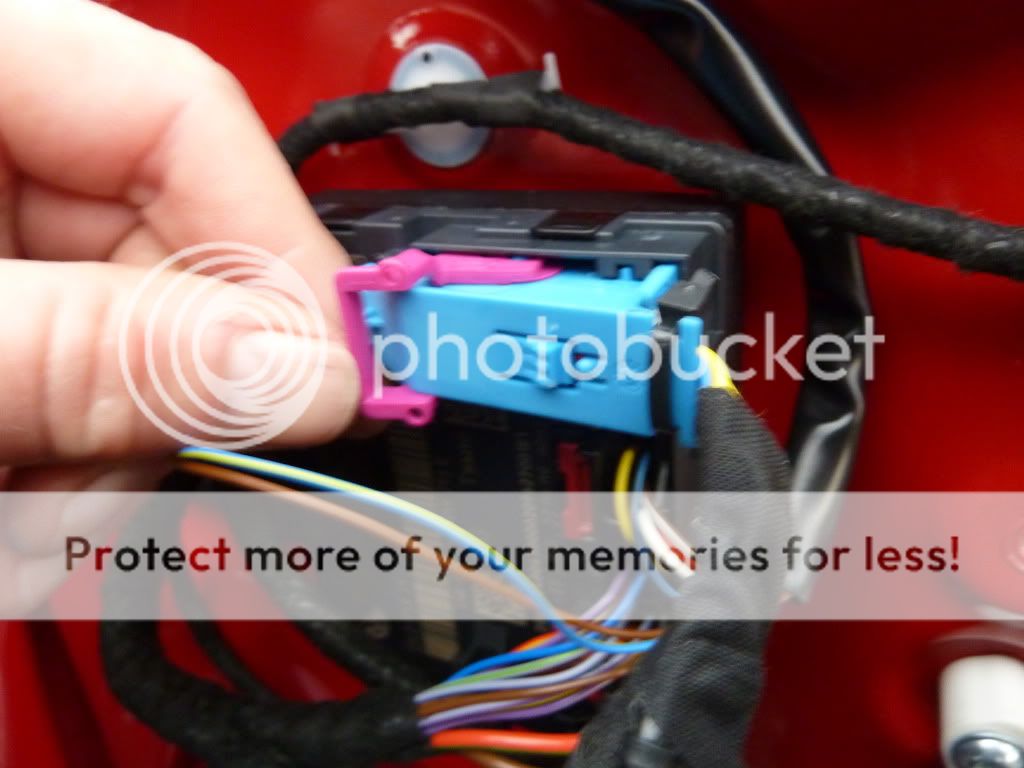This is a guide I have prepared after successfully fitting the red door warning lights and white puddle lights to my 2010 Audi A4 B8. It is intended as a guide only and if followed I would like to absolve myself from any responsibility should you damage your own car !
You will need the following parts per door:-
1 red door warning light part no - 6YO 947 411 £8.28 EACH
1 white door warning light part no - 4BO 947 415 A £6.95 EACH
2 connectors for the door warning lights part no - 893 971 632 £1.69 EACH
repair wires - U000 979 133 E (J30601 wires) £1.90 EACH x2
U000 979 009 (J30601 wire) £1.40 EACH
(For info, the repair wires are about 30cm long and have a soldered terminal at each end. Cut them in half to get two! The end terminals are specially designed to fit into the electrical connectors and come in different sizes)
You will also need some additional cable. I bought some thin wall cable from these guys -
http://www.vehicle-wiring-products.eu/VWP-onlinestore/cable/thinwall.php and some cloth tape from the same company.
First things first, the door card needs to be removed (I'm working on the drivers door - the other doors are similar)
Insert a screwdriver behind the aluminium trim and gently prise away until it clicks. Then more towards the door handle and gently prise the trim away further. You will need to slide the trim to the right to remove.
In
all instances of removing trim (now and further in the guide) ensure that you protect it with cloth tape and wrap some around the screwdriver/s. Also ensure any paint work is also protected. (You have been warned!)
Next is to remove the lower door handle trim. Insert a small (ish) screwdriver into the whole underneath the lower door handle trim and pull towards you. This is the screwdriver in my left hand in the picture below
I also used another screwdriver (in my right hand) and gently prised the trim out. Move left along the trim but be careful as the trim is quite delicate and could easily snap, the lower trim should just come away when you reach the end.
Undo the 5 torx screws numbered 1-5 in the above photo. Next insert a large (ish) screwdriver in between the door and the door card at the point lettered A in the photo and lever the door card away. When this clip has come away use your hands to go along the bottom and left/right hand side of the door card and un clip all 7 clips. (You will see a picture of these later on in the guide)
Pull the bottom of the door away at an angle and then lift the door card away from the door. It will pivot along the window edge. The door card will then be attached to the door by the wiring loom and the door handle cable.
First unclip the door handle cable
Prise the white clip out and push towards the chrome hook. Remember how this white clip came away for when you put it back together! Disconnect the chrome hook by rotating the door card and manipulating it away.
Next is the blue connector for the wiring loom
Lift the purple clip away from its housing and the connector will come away
The door card is then separated.
Place the door card upside down onto a work mate of other bench. Remove the red door reflector. The will be an indentation on the bottom of the door card which will need cutting to insert the white puddle light. I did this with a wood chisel
Use the hole from the red reflector as a template. Better to make it too small (and then file) than too big so be careful.
You then need to prepare the wiring loom.
Insert the two larger yellow repair wires into the black connectors. When assembled cut the wires in half. There will be two wires coming from each light. One will be positive and one negative. Tape the two positive wires together and tape the two negative wires together as per the picture below
Next take the smaller yellow repair wire and cut it in half. You will need to bridge the gap between the larger yellow repair wires with the smaller yellow repair wire with about 30 - 40 cm of the thinwall cable. Solder the wires together and insulate. Wrap the wires in cloth tape to give it that oem look. This needs to be done twice, one for the positive side and one for the negative side.
Insert the red light and white light into the door card and plug the black connectors into the lights (doesn't matter which)
It will then look like this viewing it from the back of the door card
We next need to look at connecting the wires into the blue plug referred to earlier
Insert a small screwdriver into the clip as shown below and the white block will slide out
The white block contains 32 pins. Insert one of the clips from the smaller yellow repair wires into the hole for pin 16 (this is the positive connection). The above photo shows this inserted as the far left wire in the white block. There are tiny numbers shown on the block for the location.
Pin 5 is a common negative terminal and will already contain a wire. Either splice into this wire or remove it like I did as there is more wire to play with and insert the other smaller yellow repair wire into this pin 5. You will then need to connect the wire you have just taken out and splice it into the yellow repair wire. (Hope that makes sense).
Insert the white block back into the blue connector and use a small nylon cable tie to secure all the wires to the connector and tape the wires together with the cloth tape
Place the felt padding back onto the door
In the above photo you will see the 7 door clips. The are the small white sphere type things with a black dot in them.(technical term!)
Refit the door card in the opposite way it came off. Start with the wiring loom first, then the door handle cable and then offer the top of door card up to the top ot the door along the window edge and lower it and align the 7 door clips with their respective holes. Push home and then screw in the 5 torx screws.
You will then need VDS to code the lights to the car. I can't at this stage remember the modules but go into the modules for front left and front right doors and its there. Any questions on this and i'll dig out my cable and do some screen shots.
The front passenger door is exactly the same as this.
The rear doors are different in that instead of a 32 pin blue plug, its a 16 pin black plug. The positive connection is pin 12 and the negative connection is pin 13.
At the time of doing this there was no coding in VDS to code in the rear door lights. By a process of elimination the coding was worked out in this thread -
http://www.audi-sport.net/vb/showth...-light-retro-fit-and-puddle-light-information
Any questions or comments please let me know.
I have also successfully fitted the front and rear footwell lights and have just ordered the door handle illumination lights. I'll do a write up for the door handle lights as I do it. The footwell lights are done and were quite fiddly to do especially plugging into the central electronic module. I'm happy to answer any questions regarding it though.
Cheers
Neil