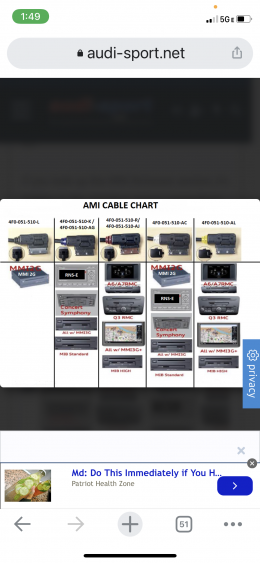CarPlay - 2015 S3 8V
- Thread starter Deezer-D
- Start date
You are using an out of date browser. It may not display this or other websites correctly.
You should upgrade or use an alternative browser.
You should upgrade or use an alternative browser.
DJAlix
VAG CAR CODING
Site Sponsor
VCDS Map User
VAG Can Professional
ODIS (Offboard Diagnostic System)
OEM Audi CarPlay is not possible on your vehicle as you don't have the needed media system. You have two options, retrofit an MIB2 media system from a late 2016 onwards 8V vehicle (approx cost £1500) or install a 3rd party Apple CarPlay box (with Android Auto) available from eBay / Aliexpress, approx cost $250.00.
OEM Audi CarPlay is not possible on your vehicle as you don't have the needed media system. You have two options, retrofit an MIB2 media system from a late 2016 onwards 8V vehicle (approx cost £1500) or install a 3rd party Apple CarPlay box (with Android Auto) available from eBay / Aliexpress, approx cost $250.00.
Cheers Alix, I’ll look into the 3rd party boxes as £1500 could be better spent on power and handling.
Anyone got a box fitted or a seller the could link me to please?
Thanks
D
Sent from my iPhone using Tapatalk Pro
DJAlix
VAG CAR CODING
Site Sponsor
VCDS Map User
VAG Can Professional
ODIS (Offboard Diagnostic System)
Just search and order from AliExpress and save yourself some cash. All uk suppliers buy from China and rebrand the box while adding £250.00 to the price. An example installation i completed:Cheers Alix, I’ll look into the 3rd party boxes as £1500 could be better spent on power and handling.
Anyone got a box fitted or a seller the could link me to please?
Thanks
D
Sent from my iPhone using Tapatalk Pro
Just search and order from AliExpress and save yourself some cash. All uk suppliers buy from China and rebrand the box while adding £250.00 to the price. An example installation i completed:
Thanks Alix, much appreciated. Is this something like what was fitted?
£181.04 41% Off | A U D I A3 CarPlay Wireless Module WIFI Bluetooth Black Box Car Radio Retrofit Activate Device Android Auto Mirror
https://a.aliexpress.com/_d6WhCqC
Sent from my iPhone using Tapatalk Pro
DJAlix
VAG CAR CODING
Site Sponsor
VCDS Map User
VAG Can Professional
ODIS (Offboard Diagnostic System)
That’s the oneThanks Alix, much appreciated. Is this something like what was fitted?
£181.04 41% Off | A U D I A3 CarPlay Wireless Module WIFI Bluetooth Black Box Car Radio Retrofit Activate Device Android Auto Mirror
https://a.aliexpress.com/_d6WhCqC
Sent from my iPhone using Tapatalk Pro
Reading the description it says supports aftermarket or OEM reversing camera. Would this work then?
£20.35 26% Off | High Resolution Car Trunk Rear View parking camera back up reversing CAM for A3 A4 A5 A6 S5 Q3 Q5 Q7
https://a.aliexpress.com/_d7dTHBo
Sent from my iPhone using Tapatalk Pro
£20.35 26% Off | High Resolution Car Trunk Rear View parking camera back up reversing CAM for A3 A4 A5 A6 S5 Q3 Q5 Q7
https://a.aliexpress.com/_d7dTHBo
Sent from my iPhone using Tapatalk Pro
@DJAlix
Did you need to use an AMI cable to get this to work? Seller has messaged me to say AUX needs to be activated on the AMI for the box to work. Said I need to plug a cable like this in and activate AUX

Not sure if this is the same cable, I think it is
AMI MDI to AUX 3.5mm female jack Music Media Interface Cable Adapter | Compatible with Audi A6L Q5 Q7 A8 S5 A5 A4L A3 VW Volkswagen Tiguan GTI CC Skoda Fabia Octavia vehicle radio | 0.4m Amazon product
Or would an Audi AMI to USB with a converter to female 3.5mm work too?
This is my current MMI setup




Sent from my iPhone using Tapatalk Pro
Did you need to use an AMI cable to get this to work? Seller has messaged me to say AUX needs to be activated on the AMI for the box to work. Said I need to plug a cable like this in and activate AUX
Not sure if this is the same cable, I think it is
AMI MDI to AUX 3.5mm female jack Music Media Interface Cable Adapter | Compatible with Audi A6L Q5 Q7 A8 S5 A5 A4L A3 VW Volkswagen Tiguan GTI CC Skoda Fabia Octavia vehicle radio | 0.4m Amazon product
Or would an Audi AMI to USB with a converter to female 3.5mm work too?
This is my current MMI setup




Sent from my iPhone using Tapatalk Pro
DJAlix
VAG CAR CODING
Site Sponsor
VCDS Map User
VAG Can Professional
ODIS (Offboard Diagnostic System)
Some boxes need connecting via cable, some don’t. All the ones I have been installing have sent sound via BT.
Some boxes need connecting via cable, some don’t. All the ones I have been installing have sent sound via BT.
Thanks Alix. I’ll maybe get a genuine Audi AMI / 3.5mm cable and a female / female connector. Hopefully the Audi one will be more reliable.
Sent from my iPhone using Tapatalk Pro
Watched a YouTube video by a guy who installed one of these and he said all that was needed was to have a female AUX / AMI cable plugged in to let the box know that AUX is active. Got one of Amazon for a tenner

Just have to wait on the box coming from China.
Sent from my iPhone using Tapatalk Pro
Just have to wait on the box coming from China.
Sent from my iPhone using Tapatalk Pro
CarPlay box and reverse camera arrived. CarPlay looks straightforward enough




All seems plug and play. There’s a RF connection for the wireless receiver and the USB lead has connections for front and rear cameras as well as a ground and ACC wire. Not 100% sure how to connect the rear camera.

There’s a cable that connects to the power supply with a red and black wire that the instructions look to say connect to 12v and ground - I’m guessing this connects to the reverse light?


There’s a 6m cable that runs tbrought the car to the rear camera plug on the CarPlay box. I’m guessing the red wire connects to the yellow wire on the loom with the USB plug. Both ends of the cable have a red fly lead so not sure what the story is. The instructions for the camera aren’t great. I think the red wire on the video lead connects to the power wire on the reverse light too?

Still waiting for the instructions for the CarPlay box to be emailed through which might explain the camera connection a bit better.
Sent from my iPhone using Tapatalk Pro
All seems plug and play. There’s a RF connection for the wireless receiver and the USB lead has connections for front and rear cameras as well as a ground and ACC wire. Not 100% sure how to connect the rear camera.
There’s a cable that connects to the power supply with a red and black wire that the instructions look to say connect to 12v and ground - I’m guessing this connects to the reverse light?

There’s a 6m cable that runs tbrought the car to the rear camera plug on the CarPlay box. I’m guessing the red wire connects to the yellow wire on the loom with the USB plug. Both ends of the cable have a red fly lead so not sure what the story is. The instructions for the camera aren’t great. I think the red wire on the video lead connects to the power wire on the reverse light too?
Still waiting for the instructions for the CarPlay box to be emailed through which might explain the camera connection a bit better.
Sent from my iPhone using Tapatalk Pro
CarPlay kit is in. What a pain that was.
Quick install overview for anyone that might be interested
Reverse camera lead connected to 12v wire and yellow plug on the harness

Strip out the glovebox, this took me a while as I’d never done it before

Tucked the WiFi aerial down in the passenger footwell out of the way and left the USB there too for firmware updates

Ready for the MMI unit to go back in

Up and running


Then time for the reverse camera. So this is where it went a bit pear shaped
Started to route the cable

Red wire on the power lead from the camera connects to red wire on the long lead


Got to here at the rubber grommet and the yellow plug just wouldn’t go through

Had to cut and join the cable (which is actually made up of 3 very fine wires)
All stripped out and wiring in place.



The original boot handle was a pain to remove too.
Annnnnnnddddddd it doesn’t work! Says no signal so must be something to do with me cutting and joining the wires. Will have to have another look tomorrow.
These are the instructions provided and I’ve wired the camera in line with the automatic transmission option.


Sent from my iPhone using Tapatalk Pro
Quick install overview for anyone that might be interested
Reverse camera lead connected to 12v wire and yellow plug on the harness
Strip out the glovebox, this took me a while as I’d never done it before
Tucked the WiFi aerial down in the passenger footwell out of the way and left the USB there too for firmware updates
Ready for the MMI unit to go back in
Up and running

Then time for the reverse camera. So this is where it went a bit pear shaped

Started to route the cable
Red wire on the power lead from the camera connects to red wire on the long lead


Got to here at the rubber grommet and the yellow plug just wouldn’t go through

Had to cut and join the cable (which is actually made up of 3 very fine wires)
All stripped out and wiring in place.



The original boot handle was a pain to remove too.
Annnnnnnddddddd it doesn’t work! Says no signal so must be something to do with me cutting and joining the wires. Will have to have another look tomorrow.
These are the instructions provided and I’ve wired the camera in line with the automatic transmission option.


Sent from my iPhone using Tapatalk Pro
DJAlix
VAG CAR CODING
Site Sponsor
VCDS Map User
VAG Can Professional
ODIS (Offboard Diagnostic System)
Good effort.CarPlay kit is in. What a pain that was.
Quick install overview for anyone that might be interested
Reverse camera lead connected to 12v wire and yellow plug on the harness

Strip out the glovebox, this took me a while as I’d never done it before

Tucked the WiFi aerial down in the passenger footwell out of the way and left the USB there too for firmware updates

Ready for the MMI unit to go back in

Up and running


Then time for the reverse camera. So this is where it went a bit pear shaped
Started to route the cable

Red wire on the power lead from the camera connects to red wire on the long lead


Got to here at the rubber grommet and the yellow plug just wouldn’t go through

Had to cut and join the cable (which is actually made up of 3 very fine wires)
All stripped out and wiring in place.



The original boot handle was a pain to remove too.
Annnnnnnddddddd it doesn’t work! Says no signal so must be something to do with me cutting and joining the wires. Will have to have another look tomorrow.
These are the instructions provided and I’ve wired the camera in line with the automatic transmission option.


Sent from my iPhone using Tapatalk Pro
Am not surprised about the reversing camera not working as not managed it myself via the box or direct to the MMI as a camera Low.
Good effort.
Am not surprised about the reversing camera not working as not managed it myself via the box or direct to the MMI as a camera Low.
Do you think cutting and joining the wire made any difference then Alix? I’ve ordered a replacement cable to test before giving up
Sent from my iPhone using Tapatalk Pro
DJAlix
VAG CAR CODING
Site Sponsor
VCDS Map User
VAG Can Professional
ODIS (Offboard Diagnostic System)
As long as you connected the wires back together as they should be no. I have had a few customers bring me cameras with the boxes and no two sets of instructions have been the same, if even supplied, and none of the cameras have worked when tested in any configuration.Do you think cutting and joining the wire made any difference then Alix? I’ve ordered a replacement cable to test before giving up
Sent from my iPhone using Tapatalk Pro
Success! In the setup menu there’s a help section and a long press of the back button resets the box

Was wondering why the CarPlay unit wasn’t auto connecting at start up but it’s because it works over WiFi and you need to be connected to the CarPlay WiFi network. I’m usually connected to the house WiFi and still am when sitting in the driveway.
Pretty happy for £230 including customs charges.
Sent from my iPhone using Tapatalk Pro
Was wondering why the CarPlay unit wasn’t auto connecting at start up but it’s because it works over WiFi and you need to be connected to the CarPlay WiFi network. I’m usually connected to the house WiFi and still am when sitting in the driveway.
Pretty happy for £230 including customs charges.
Sent from my iPhone using Tapatalk Pro
DJAlix
VAG CAR CODING
Site Sponsor
VCDS Map User
VAG Can Professional
ODIS (Offboard Diagnostic System)
That’s a great result!Success! In the setup menu there’s a help section and a long press of the back button resets the box

Was wondering why the CarPlay unit wasn’t auto connecting at start up but it’s because it works over WiFi and you need to be connected to the CarPlay WiFi network. I’m usually connected to the house WiFi and still am when sitting in the driveway.
Pretty happy for £230 including customs charges.
Sent from my iPhone using Tapatalk Pro
That’s a great result!
I’m pretty pleased with myself! Thanks for the advice, much appreciated
Sent from my iPhone using Tapatalk Pro
Hi, I was reading your thread on carplay. I bought the same unit. However, I have tried 3 different AMI cables and I get the same result with each one:I’m pretty pleased with myself! Thanks for the advice, much appreciated
Sent from my iPhone using Tapatalk Pro
AMI not connected. I have tried AMI to AUX and AMI to lightning. Nothing. Phone doesn't charge either. Does this need a special kind of AMI? I have a 2015 Audi A3, same controls as yours, AMI in center armrest. I don't know what else to do.
Hi, I was reading your thread on carplay. I bought the same unit. However, I have tried 3 different AMI cables and I get the same result with each one:
AMI not connected. I have tried AMI to AUX and AMI to lightning. Nothing. Phone doesn't charge either. Does this need a special kind of AMI? I have a 2015 Audi A3, same controls as yours, AMI in center armrest. I don't know what else to do.
You need this one, none of the other AMI cables work.

You just plug it into the AMI port, no need to connect anything to it. If you want to charge your phone via the CarPlay kit, connect it to the USB lead provided.
I’ll take a pic of mine later
Sent from my iPhone using Tapatalk Pro
I tried two different cables like the one in you picture. I have not tried that brand. The MMI system just does not recognize anything connected. I am thinking there may be something more to my problem. Is this the brand I should try?
Last edited:
I tried two different cables like the one in you picture. I have not tried that brand. The MMI system just does not recognize anything connected. I am thinking there may be something more to my problem. Is this the brand I should try?
I have only tried this one and it works no problem. Have you tried resetting the CarPlay unit? No need to plug anything into it.
Sent from my iPhone using Tapatalk Pro
I’ve tried everything. I think it has to be the cable.I have only tried this one and it works no problem. Have you tried resetting the CarPlay unit? No need to plug anything into it.
Sent from my iPhone using Tapatalk Pro
Can you do me a favor and tell me which software is on your MMI? Mine is MIB standard. From what I’m learning, there are different cables for different software versions. I think you may have a different software version than me.I have only tried this one and it works no problem. Have you tried resetting the CarPlay unit? No need to plug anything into it.
Sent from my iPhone using Tapatalk Pro
Can you do me a favor and tell me which software is on your MMI? Mine is MIB standard. From what I’m learning, there are different cables for different software versions. I think you may have a different software version than me.
This what you need?





Sent from my iPhone using Tapatalk Pro
Yes, thank you! You have a different software version than mine that’s why the cable with the yellow collar works for you. I don’t think the yellow one would work for me. I found this chart on eBay. I’m going to give it a try and get the one with the white or blue collar since I have MIB standard software and I think yours is MIB 1. I don’t know why Audi has to make this so complicated.
Attachments
Yes, thank you! You have a different software version than mine that’s why the cable with the yellow collar works for you. I don’t think the yellow one would work for me. I found this chart on eBay. I’m going to give it a try and get the one with the white or blue collar since I have MIB standard software and I think yours is MIB 1. I don’t know why Audi has to make this so complicated.
The cable I have doesn’t have a coloured collar on it though. It’s just the one I screenshot from Amazon. It has to be the AMI to 3.5mm female cable for it to work. It tricks the MMI into thinking the CarPlay unit is connected via Aux. You should get a notification at the top of you instrument cluster saying External Media Source Aux or something similar - will take a pic in the morning

Sent from my iPhone using Tapatalk Pro
I just bought one off of eBay that has a blue collar but it is an AMI to 30 pin for the old iPhones and ipods. But it’s a OEM part from Audi and it says it’s compatible with my MMI unit. For $10 I’ll give it a try.The cable I have doesn’t have a coloured collar on it though. It’s just the one I screenshot from Amazon. It has to be the AMI to 3.5mm female cable for it to work. It tricks the MMI into thinking the CarPlay unit is connected via Aux. You should get a notification at the top of you instrument cluster saying External Media Source Aux or something similar - will take a pic in the morning
Sent from my iPhone using Tapatalk Pro
I just bought one off of eBay that has a blue collar but it is an AMI to 30 pin for the old iPhones and ipods. But it’s a OEM part from Audi and it says it’s compatible with my MMI unit. For $10 I’ll give it a try.
It won’t work. Neither will a lightning one or a male 3.5mm Aux. The only cable that will work is the AMI to female 3.5mm. The end of the AMI cable must look like this to work (pic sent to me by seller of CarPlay unit)

Sent from my iPhone using Tapatalk Pro
Well I can’t find the right cable if it has to be a female 3.5. At this point I don’t care about the CarPlay. I just want my auxiliary connected on my screen to light up. This cable I bought off of eBay should do that. My MMI Unit is different than yours. The one the seller supplied with CarPlay doesn’t work for me and it looks just like the One on your picture..
Last edited:
Well I can’t find the right cable if it has to be a female 3.5. At this point I don’t care about the CarPlay. I just want my auxiliary connected on my screen to light up. This cable I bought off of eBay should do that. My MMI Unit is different than yours. The one the seller supplied with CarPlay doesn’t work for me and it looks just like the One on your picture..
Is it only the sound that isn’t working? Does the CarPlay display on your screen?
Sent from my iPhone using Tapatalk Pro
I did not even install the CarPlay yet. Before I go to that I want to make sure the aux lights up on my screen. Right now it says not connected with any cable. Yours displayed aux connected before you even got your CarPlay.Well I can’t find the right cable if it has to be a female 3.5. At this point I don’t care about the CarPlay. I just want my auxiliary connected on my screen to light up. This cable I bought off of eBay should do that. My MMI Unit is different than yours. The one the seller supplied with CarPlay doesn’t work for me and it looks just like the One on your picture..
I did not even install the CarPlay yet. Before I go to that I want to make sure the aux lights up on my screen. Right now it says not connected with any cable. Yours displayed aux connected before you even got your CarPlay.
You might need to enable Aux on the MMI?
Sent from my iPhone using Tapatalk Pro
No, that’s not on my model. It has to be the cable I believe. I am going with the oem version for my MMI. I don’t know what else it can be.You might need to enable Aux on the MMI?
Sent from my iPhone using Tapatalk Pro
No, that’s not on my model. It has to be the cable I believe. I am going with the oem version for my MMI. I don’t know what else it can be.
Hopefully it works. Sorry, I’m all out of ideas. Good luck and keep us posted
Sent from my iPhone using Tapatalk Pro
Hey guys, great thread, i am about to buy the car play unit in the thread.
I would like to know if this is compatible with my car, I know you’ve the same car but it’s a different infotainment seria
AUDI S3 2015
this is the version of the OEM infotainment
MSTD_EU_AU_P5101
thanks.
I would like to know if this is compatible with my car, I know you’ve the same car but it’s a different infotainment seria
AUDI S3 2015
this is the version of the OEM infotainment
MSTD_EU_AU_P5101
thanks.
Can you send me this firmware? P5101Hey guys, great thread, i am about to buy the car play unit in the thread.
I would like to know if this is compatible with my car, I know you’ve the same car but it’s a different infotainment seria
AUDI S3 2015
this is the version of the OEM infotainment
MSTD_EU_AU_P5101
thanks.