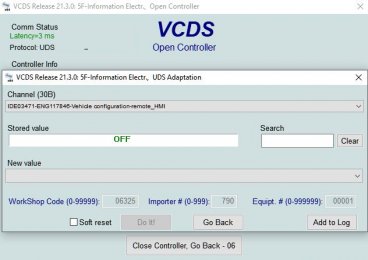Not a bad price at all. Not having the satellite view really does cheapen the look of the SatNav view on the VC IMO.
Does the chap happen to knowing it will work on your specific car before paying/trying at all? Ie did you supple him with your VIN prior to paying up and applying the updates?
Cheers
Sent from my iPhone using Tapatalk
Does the chap happen to knowing it will work on your specific car before paying/trying at all? Ie did you supple him with your VIN prior to paying up and applying the updates?
Cheers
Sent from my iPhone using Tapatalk









 after doing the update that Congo from A5OC supplied me with. I too also paid what gregpot2000 paid as well. It is for the lifetime of the system (only subject to limitations from Google itself if they change the back-end drastically) so I see it as good value for such detail on both screens. I have attached some photos from a short trip out today. It was easy to update and Congo supplies very good instructions along with the needed files and also replies very quickly if needed. Plus after using the software update from Makcoding I wasn't going in blind to software updates this way.
after doing the update that Congo from A5OC supplied me with. I too also paid what gregpot2000 paid as well. It is for the lifetime of the system (only subject to limitations from Google itself if they change the back-end drastically) so I see it as good value for such detail on both screens. I have attached some photos from a short trip out today. It was easy to update and Congo supplies very good instructions along with the needed files and also replies very quickly if needed. Plus after using the software update from Makcoding I wasn't going in blind to software updates this way.