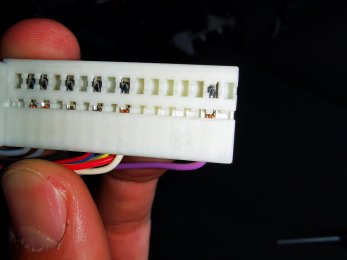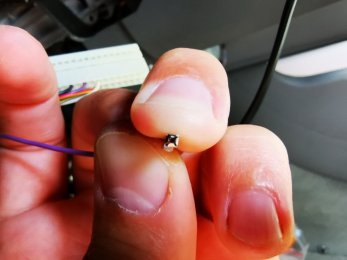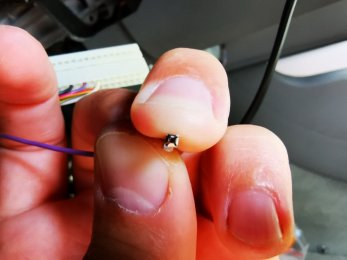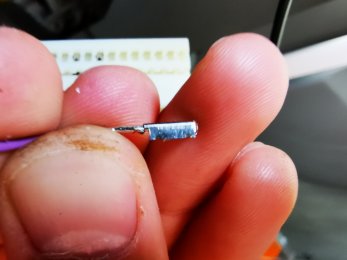SteveHussey
Registered User
- Joined
- Jan 25, 2016
- Messages
- 12
- Reaction score
- 0
- Points
- 1
Hi i just got a kit on ebay oem door waring lights and footwell light kit ,it comes with leads with conectors but no instructions where to conect in doors ,iv got an avant on a 63 plate black edition, also i see a lot of people talking about vds and bytes etc to enable things to work ,how do i get this done ,any help would be great .