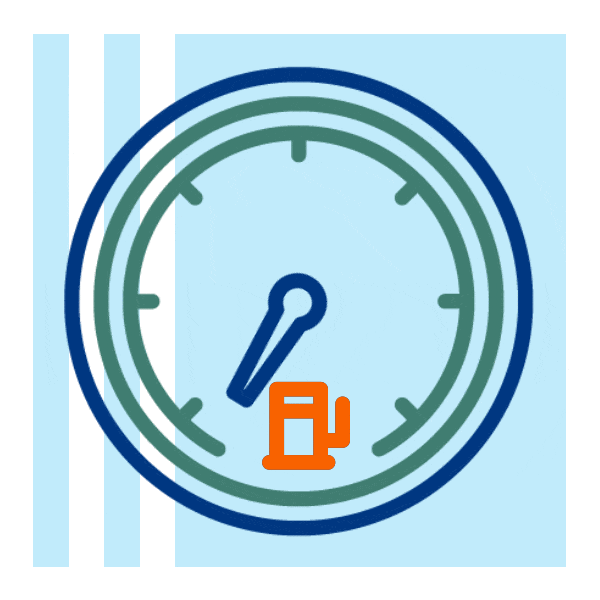Hi all, I have done a search but mostly found folk wanting to retrofit or go wireless, so forgive me.
I have just bought a 19 plate A3 convertible with tech pack so MMI Plus and cockpit. I am completely new to all the tech my new car comes with so slowly working my way through the familiarisation process. I'm trying to set up the Smartphone interface with my Android phone.
It's via the cable inside the charging box, so not wireless. When I tried at the Dealer we didn't get very far and thought it was probably my awful charging port in my phone or possibly my crappy cable I brought along. Then it was said about downloading Android Auto, but when I looked I already have it on my Samsung S10+.
I don't have the factory cable, should I invest in one and are they even available?
Is there another App I need to download? We will be trying again today using the Husban's phone as he has no issues with his charging port.
Also, I asked if my car has Audi connect and was told it didn't and that I had to download another App (not My Audi as I said that I already had it) and then had to get a specific cable, which I can't remember. Can anyone shed any light on this situation too?
This is slighlty overwhelming to have all this tech so feeling a bit silly not knowing how to use it all. Thanks for any help you can give.
I have just bought a 19 plate A3 convertible with tech pack so MMI Plus and cockpit. I am completely new to all the tech my new car comes with so slowly working my way through the familiarisation process. I'm trying to set up the Smartphone interface with my Android phone.
It's via the cable inside the charging box, so not wireless. When I tried at the Dealer we didn't get very far and thought it was probably my awful charging port in my phone or possibly my crappy cable I brought along. Then it was said about downloading Android Auto, but when I looked I already have it on my Samsung S10+.
I don't have the factory cable, should I invest in one and are they even available?
Is there another App I need to download? We will be trying again today using the Husban's phone as he has no issues with his charging port.
Also, I asked if my car has Audi connect and was told it didn't and that I had to download another App (not My Audi as I said that I already had it) and then had to get a specific cable, which I can't remember. Can anyone shed any light on this situation too?
This is slighlty overwhelming to have all this tech so feeling a bit silly not knowing how to use it all. Thanks for any help you can give.