The thread is a bit out of date now as there are other solutions and no need to buy A5 leds. Just fit T8rups supplied leds and his resistive plug in loom. Works fine on my facelift 2010 car.
Original Audi number plate LED's that fit the A3 8P - plug & play!
- Thread starter klik
- Start date
You are using an out of date browser. It may not display this or other websites correctly.
You should upgrade or use an alternative browser.
You should upgrade or use an alternative browser.
Shane-Ireland
Registered User
Any link or more info on these ? I haven't seen many after market kits that give that factory look.
T Jimhread bump....
Bought the A5 LEDs this week, i have an 08 car, fitted them and the work but only stay illuminated for a few seconds before going off again, i don't know if there were any bulb errors before the went off.
Anyone had this issue ?
Yes, I have.
I read the thread in its entirety and decided that they'd work without errors based on the recommendations on my '06 A3 so purchased a pair from Germany.
At this stage I should add that I'd already purchased a pair of EBay Chinese SMD light units and after a bit of fettling with a Dremel managed to make them fit quite well.
They were very bright,worked perfectly with no DIS errors and a good colour but they weren't OE units....
Anyway back to the Genuine units.
Fitted them and they worked for about 20 seconds and then cut out, accompanied by warning from dash.The light output was a fraction of the Chinese ones and tbh I thought the Genuine ones were disappointing in that respect.
The A5 units were promptly removed and the Chinese ones put back in, again with no problems and no errors.
Really wish I hadn't bothered with the A5 units now.
I know I can go down the resistor route, but the resistor will cost almost as much as the Chinese units and will still have an inferior light output.
For the time being at least the Chinese specials are going to stay on the car.....
Richard_S3
Registered User
- Joined
- Oct 23, 2016
- Messages
- 8
- Reaction score
- 5
- Points
- 3
I have a 58 plate S3 that had LED number plate lights and had one side that failed. Bought both sides: 4H0 943 021 & 4H0 943 022 on Wednesday, picked them up today from Audi. Nearly £20 a side :|
Anyway, fitted them this morning, turned on the lights & nothing. Flicked the lights off, turned on the ignition and I have the bulb error. Can anyone shed some light? (Excuse the pun) the thread is huge and skimming through all the coding for VCDS etc is proving a hard task to find an answer.
Anyway, fitted them this morning, turned on the lights & nothing. Flicked the lights off, turned on the ignition and I have the bulb error. Can anyone shed some light? (Excuse the pun) the thread is huge and skimming through all the coding for VCDS etc is proving a hard task to find an answer.
Richard_S3
Registered User
- Joined
- Oct 23, 2016
- Messages
- 8
- Reaction score
- 5
- Points
- 3
Interesting. No bulbs errors full stop? I'm at a loss, it's very frustrating. The left LED powers up for about 10 seconds before going out. Bought these as the original housing that the bulb sits in was a bit of a state, was pleased when I came across this. Will have another fiddle tomorrow.
Artimus
Shortback
I bought some flea-bay ones a couple of years back and found they can be a pain to fit because they need to be orientated the right way around ...plus you have to be sure the light error is reset, so you can't just keep switching them over and testing like on any 'normal' car. You have to give it a few minutes between tests whenever you change something.
Hi bud. I wonder if it would be possible to get you to PM me the photos you uploaded as they don't seem to be visible now & i've just purchased a 2012 Audi A3 Black Ed. & i want to use LED no. plate bulbs. I understand your explanation but i would like to see the photos just to be 100% i'm changing the correct values in my VCDS. Thanks matey.
So after spending hours playing round with my new VCDS lead (Thanks NHN!) I've finally got the bulb warning to turn off in my DIS!
So for all you people who want to try it take a look at this how to!
So first of all after you have ordered your OEM LED's 4H0 943 021 and 4H0 943 022 remove your old lamp units and COMPARE them. You will see that the LED ones have shorter contacts.
Bend the contacts to a straighter alignment so they look similar to this:

Then install them into place. You can use them like this but you will get a DIS warning.
.
CODING.
I have to thank lala30 for the research he did as i wouldn't have been able to put this together without his research.
So boot up your VCDS and head on over to 09 - Central electrics module.
Check for any fault codes before you start.
Open up the Long coding and then long code helper, make a copy of your long code in paragraph1) (keep it somewhere safe)
Click on byte 17 in paragraph 3)
Right the key here is that if you look at my screen shot i HAVEN'T got Bit 7 (The one you meet to sellect to turn off bulb monitoring), the key here is to ignore the bits and look at the binary box this is where i have got 8 bits (0-7) so turning the first digit to '1' is the equivilant to ticking the bit box '7' (Binary is read backwards and starts at 0)
BEFORE
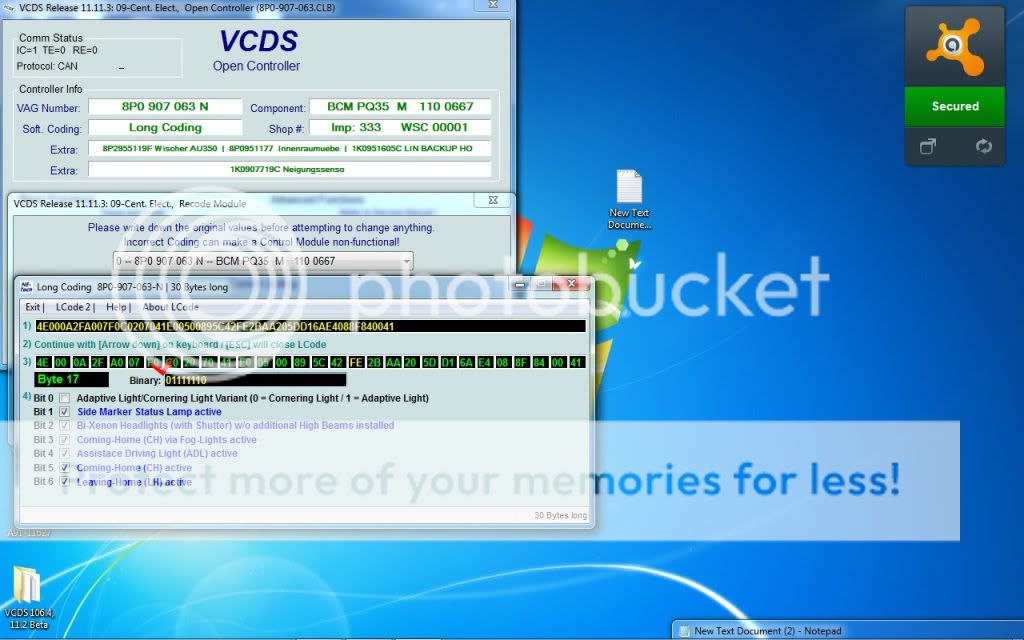
AFTER
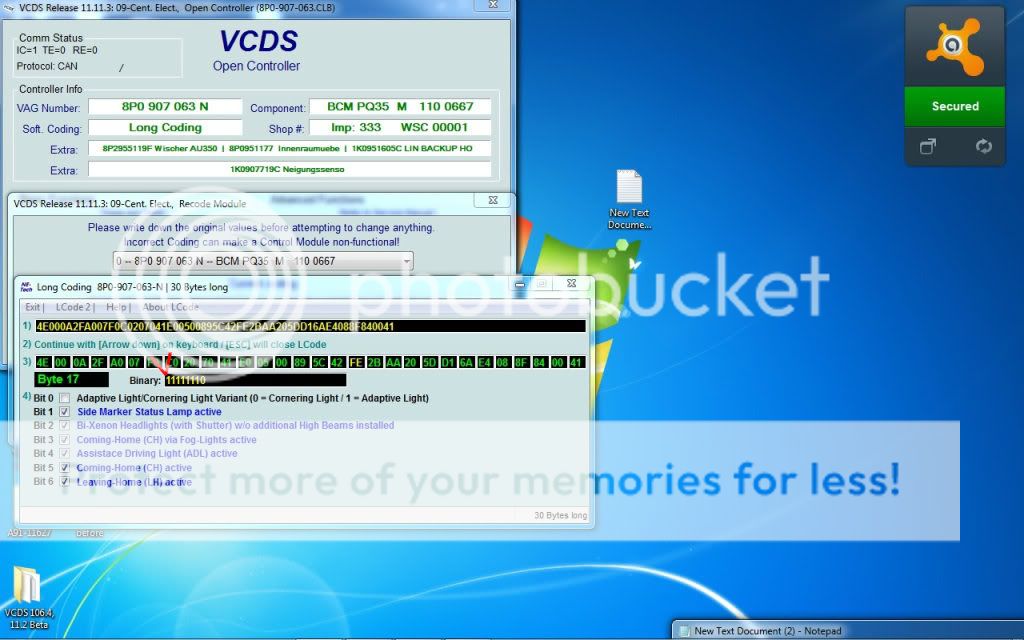
Close the Long code helper and save the code.
After this i turned the ignition off and back on again, turned the lights on andâ¦â¦â¦â¦â¦â¦â¦â¦â¦â¦â¦.. NO BULB WARNINGS!!!
I have a 2012 sport back BE so i don't know if this method will work with all but hey, worth a try in it!!!!!
Thanks again to lala!


