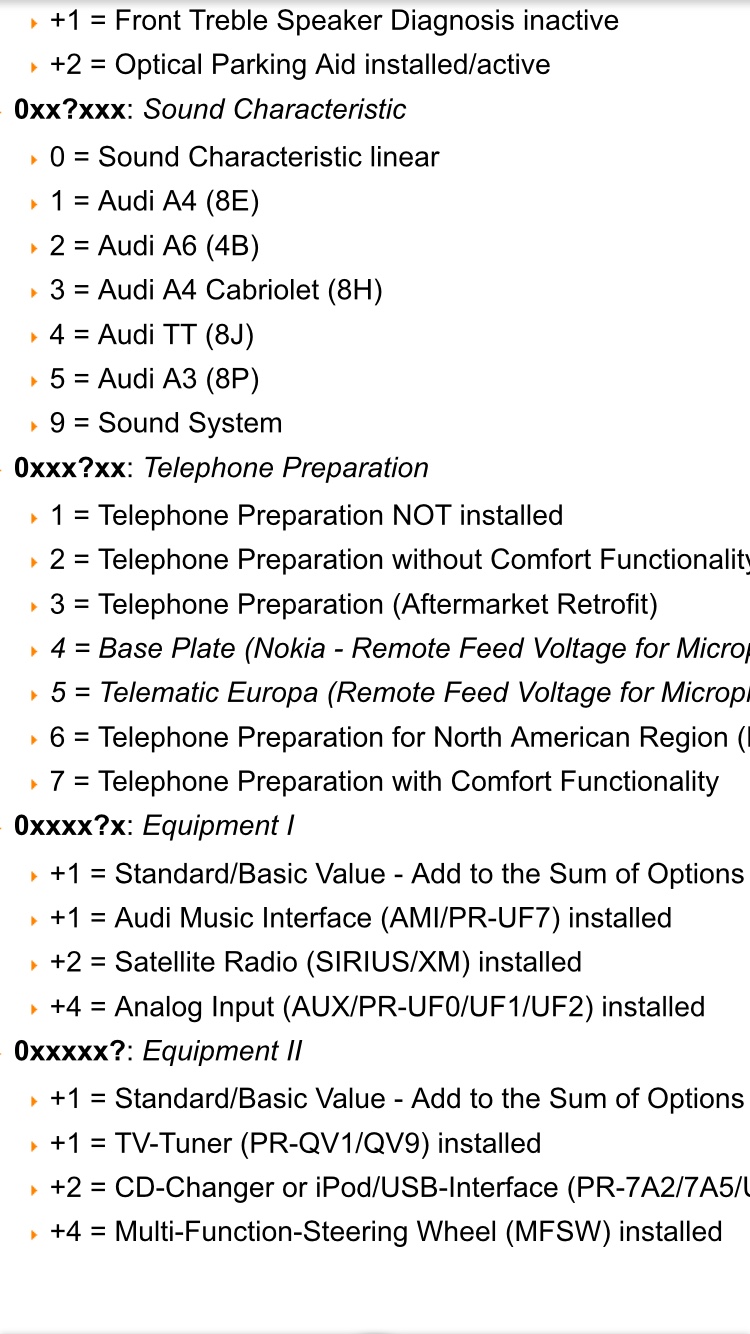- Joined
- Aug 17, 2015
- Messages
- 229
- Reaction score
- 42
- Points
- 28
I bought an RNS-E a while ago and have tried to swap it out myself, but I can't get it to power off when I remove the key from my car. It also doesn't display any info on the DIS. I was given a Symphony 2 to RNS-E adapter by the lad I bought it from, as well as the original plug with the wires cut. I've put a picture of a near identical (if not identical) adapter below. I've read online that you have to bypass some TMC module in the boot and bridge some wires. I wont actually be doing it myself, since I have a fella installing some parking sensors from a crashed B4 onto mine, so he will be ripping the boot apart anyway. I was basically trying to get some clear instructions for him so he knows exactly what he is doing. Car wiring is one of those things that just goes above my head.
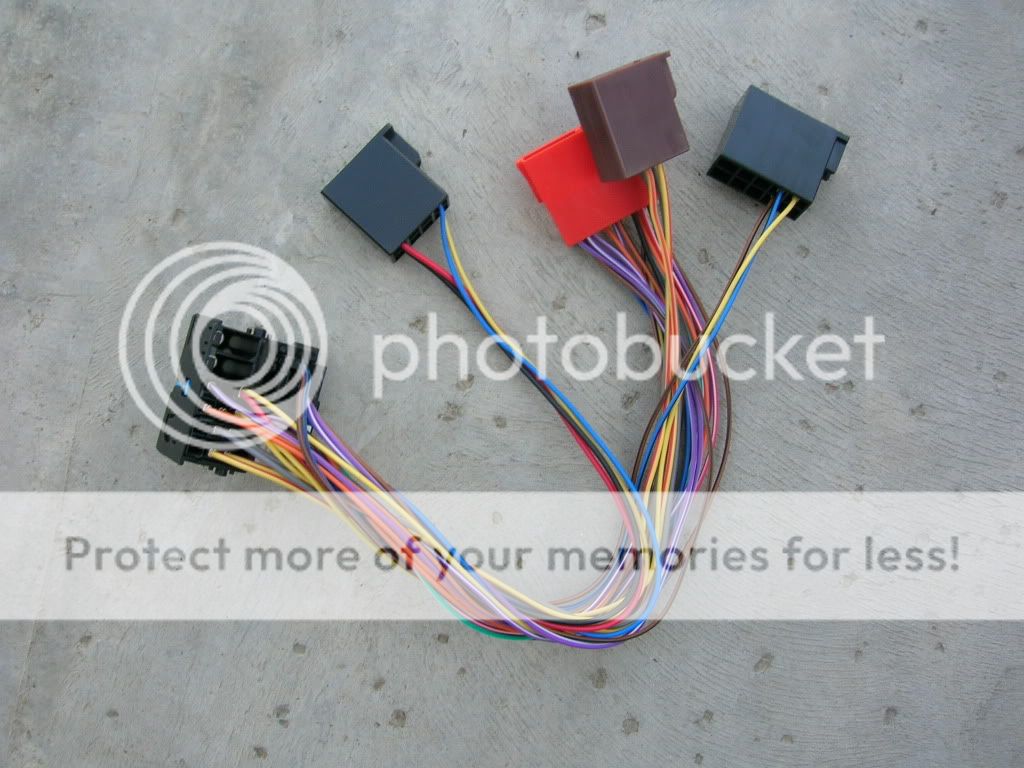
Here are a few links with info I've found. would any of these be helpful for the chap doing the wiring?
http://www.audi-sport.net/xf/threads/rns-d-to-rns-e-a-unique-problem-it-seems.155047/
http://www.audi-sport.net/xf/threads/rns-d-to-rns-e-again.153420/
http://audiforum.us/threads/a4-b6-12-2003-rns-d-to-rns-e.4387/
https://docs.google.com/viewer?a=v&...hpY2tzLmNvbXxuc3hqcnxneDpiYmRjYjViMDkyZWI4ZmY
Sorry if this all seems a bit daft, but I'd really like to make sure the job gets done right.
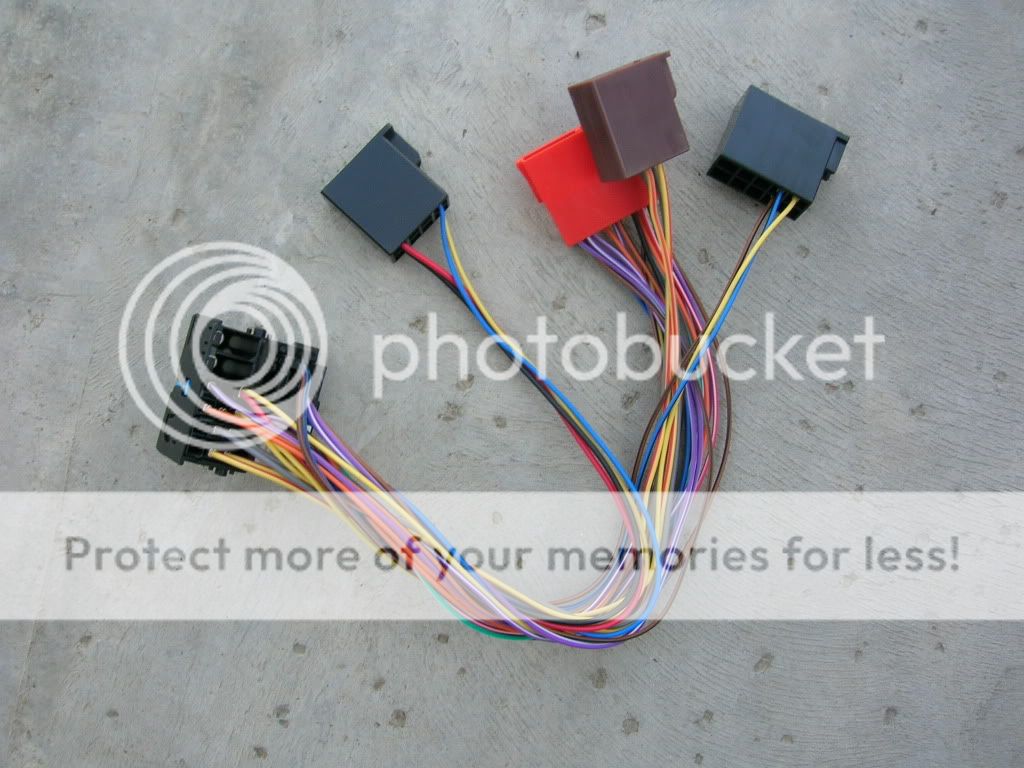
Here are a few links with info I've found. would any of these be helpful for the chap doing the wiring?
http://www.audi-sport.net/xf/threads/rns-d-to-rns-e-a-unique-problem-it-seems.155047/
http://www.audi-sport.net/xf/threads/rns-d-to-rns-e-again.153420/
http://audiforum.us/threads/a4-b6-12-2003-rns-d-to-rns-e.4387/
https://docs.google.com/viewer?a=v&...hpY2tzLmNvbXxuc3hqcnxneDpiYmRjYjViMDkyZWI4ZmY
Sorry if this all seems a bit daft, but I'd really like to make sure the job gets done right.