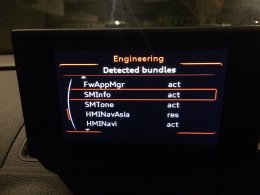a friend of mine works in vehicle recovery. After the car has been written off the person can go and get their things or chose not too.
He had an Audi Q3 in last week and the owner didn't want to remove anything before it gets taken to wherever it goes, to be crushed or scrap recovery?
Anyway he knows the dilemma I'm in with wanting to get the sat nav activated but not wanting to pay £680 for it!
In the Q3 was a 2015 Europa map SD card, he got it for me and I took it to my local Audi dealership.
I asked them if I would be able to use it in my car if they could activate it for me. The tech guy told me in some models an SD card is actually paired to the vehicle so it can't ever be used in another car, basically when it's been activated the only thing it's good for is the bin if you no longer need it?
Anyway they said that some models have the SD cards paired to the car and some don't but couldn't tell me or test it.
Is this true? It just seemed a bit of a half ***** comment to get me out of there as I already pointed out the price difference between there and Crewe Audi.
He had an Audi Q3 in last week and the owner didn't want to remove anything before it gets taken to wherever it goes, to be crushed or scrap recovery?
Anyway he knows the dilemma I'm in with wanting to get the sat nav activated but not wanting to pay £680 for it!
In the Q3 was a 2015 Europa map SD card, he got it for me and I took it to my local Audi dealership.
I asked them if I would be able to use it in my car if they could activate it for me. The tech guy told me in some models an SD card is actually paired to the vehicle so it can't ever be used in another car, basically when it's been activated the only thing it's good for is the bin if you no longer need it?
Anyway they said that some models have the SD cards paired to the car and some don't but couldn't tell me or test it.
Is this true? It just seemed a bit of a half ***** comment to get me out of there as I already pointed out the price difference between there and Crewe Audi.