- Joined
- Feb 6, 2017
- Messages
- 109
- Reaction score
- 34
- Points
- 28
Today I installed my Thinkware F770 2 Channel Dash Cam which Is a hardwired setup into my Aud A5 Coupe, I remember trying to find information about the process before I collected my car but couldn't find much on this specific model so this is really just here to help someone if you are considering using any hardwired dash cam and if anyone has any recommendations for me with my setup. I have posted whats below into a thread in the A3 section if someone notices it the same, just thought it should belong here as well
First thing this isn't the neatest install, all of the wires minus the areas shown in the pictures are all tucked away under the trim and can't be seen, however in the A5 coupe at least due to fuse types and length of cables I've had to hide open wires under the glovebox/footwell (Can't be seen when sitting down normally) and back seat.
So I used my multimeter to determine what fuses were live and which were ignition only, I was hoping for the fuses on the passengers side dash panel to be a mix of live and ignition but they all stay on all the time so these were no good to use, the footwell fuses are suitable however and I ended up tapping into fuse 5 in carrier A (brake light sensor) this was for the Red ignition only wire and for the Battery always on Yellow wire I tapped into fuse 7 in carrier B (Gateway control unit) no idea what this is! The earth cable I've had to attach to the screw near the fuses on the passengers side dash panel (see picture) this is only because the frame holding the fuse carriers in the footwell have no screws and seem's to be plastic so a self tapping screw won't work.
One thing to note if you use the same method, parking mode activates around 2 minutes after locking the car, so if your testing this parking mode won't activate straight away, I would assume the car is still powering these fuses for while once you lock up. You'll see in the photos the rear camera cable is far to long so for now I've wrapped up the cable and I have it hidden behind the back seat, when I get some time I will measure how much of the cable I've used and try a find a similar length cable online, I can't find no where else to tuck that much cable into so temporarily this will do.
Hope that helps
Edit: Since installing I've had to move the dash cam further up the screen, I noticed my automatic wipers stopped working and I remembered behind the mirror is a little sensor and the original dash cam position was blocking it, moved it further up and everything is back to normal.
First thing this isn't the neatest install, all of the wires minus the areas shown in the pictures are all tucked away under the trim and can't be seen, however in the A5 coupe at least due to fuse types and length of cables I've had to hide open wires under the glovebox/footwell (Can't be seen when sitting down normally) and back seat.
So I used my multimeter to determine what fuses were live and which were ignition only, I was hoping for the fuses on the passengers side dash panel to be a mix of live and ignition but they all stay on all the time so these were no good to use, the footwell fuses are suitable however and I ended up tapping into fuse 5 in carrier A (brake light sensor) this was for the Red ignition only wire and for the Battery always on Yellow wire I tapped into fuse 7 in carrier B (Gateway control unit) no idea what this is! The earth cable I've had to attach to the screw near the fuses on the passengers side dash panel (see picture) this is only because the frame holding the fuse carriers in the footwell have no screws and seem's to be plastic so a self tapping screw won't work.
One thing to note if you use the same method, parking mode activates around 2 minutes after locking the car, so if your testing this parking mode won't activate straight away, I would assume the car is still powering these fuses for while once you lock up. You'll see in the photos the rear camera cable is far to long so for now I've wrapped up the cable and I have it hidden behind the back seat, when I get some time I will measure how much of the cable I've used and try a find a similar length cable online, I can't find no where else to tuck that much cable into so temporarily this will do.
Hope that helps
Edit: Since installing I've had to move the dash cam further up the screen, I noticed my automatic wipers stopped working and I remembered behind the mirror is a little sensor and the original dash cam position was blocking it, moved it further up and everything is back to normal.
Attachments
-
 IMG_6405.jpg735.5 KB · Views: 574
IMG_6405.jpg735.5 KB · Views: 574 -
 IMG_6395.jpg1.6 MB · Views: 540
IMG_6395.jpg1.6 MB · Views: 540 -
 IMG_6404.jpg1.9 MB · Views: 581
IMG_6404.jpg1.9 MB · Views: 581 -
 IMG_6394.jpg1.5 MB · Views: 618
IMG_6394.jpg1.5 MB · Views: 618 -
 IMG_6402.jpg1.3 MB · Views: 575
IMG_6402.jpg1.3 MB · Views: 575 -
 IMG_6403.jpg1.3 MB · Views: 502
IMG_6403.jpg1.3 MB · Views: 502 -
 IMG_6392.jpg1.3 MB · Views: 582
IMG_6392.jpg1.3 MB · Views: 582 -
 IMG_6399.jpg1.3 MB · Views: 566
IMG_6399.jpg1.3 MB · Views: 566 -
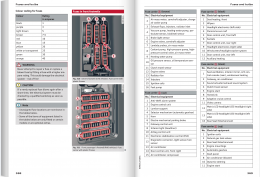 Screen Shot 2017-03-02 at 17.02.05.png753.5 KB · Views: 621
Screen Shot 2017-03-02 at 17.02.05.png753.5 KB · Views: 621








