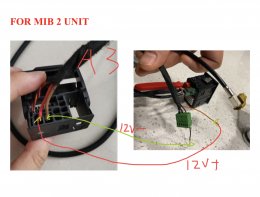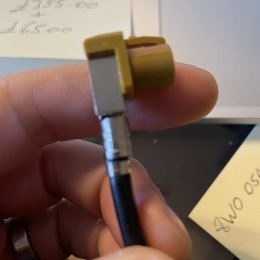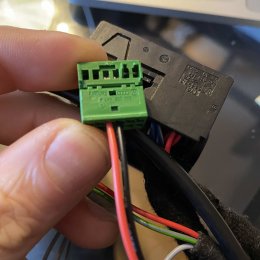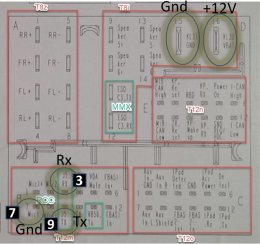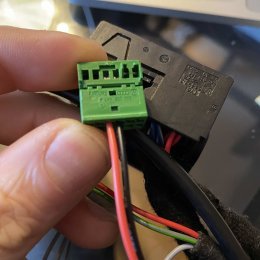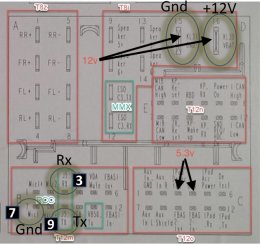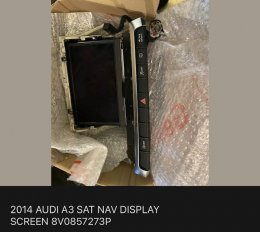DJAlix
VAG CAR CODING
Site Sponsor
VCDS Map User
VAG Can Professional
ODIS (Offboard Diagnostic System)
Photos of the cables you have please@DJAlix I am hoping you can both help.
I have just purchased the pre facelift A3 and installed upgraded MIB2 system - I am having the issue with the USB sockets - I have the double socket with AUX also - I purchased the wiring from Ali Express however it came with the green connector not connected and the red connector broken - I have another on the way however am making my own loom... I have the connectors BUT please can you help in layman's terms where each wire goes from the green connector to the black connector in back of the USB port.... I have wired the green connector with 5 wires as per the one from Ali express but please can you advise where each of these go in the black connector - Thanks in anticipation.....