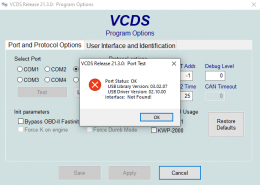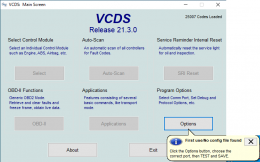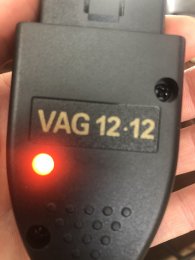hello,
I recently purchased a VCDS cable (not original). There was a CD with SW included (19.6).
After installation, I manage to open the application and test the interface, which is ok.
But after the VCDS cable is plugged in the car, VCDS says "interface not found".
Does anyone know how I can fix that?
I recently purchased a VCDS cable (not original). There was a CD with SW included (19.6).
After installation, I manage to open the application and test the interface, which is ok.
But after the VCDS cable is plugged in the car, VCDS says "interface not found".
Does anyone know how I can fix that?