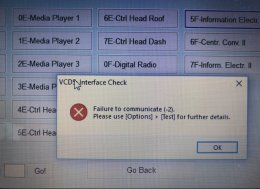Hey, I have a brand new 2020 AUDI A3 that has been retrofitted with Virtual Cockpit,
Due to my local importer trying to save money, it came with the MMI2 STD.
While retrofitting the VC, the MMI2 wasn't upgraded to the HIGH version due to extremely high costs.
I have a problem with the VC which I don't know if it's normal (because my MMI is the STD one).
Sometimes on the "playback" section it displays "No Entries Available", and sometimes it does show the songs information (on Bluetooth, USB cable same results sometimes it show and sometimes no entries available).
It does the same with the radio stations (only shows the name of the current station - but doesn't let u switch stations via the VC as it says "No entries available")
Same thing on the VC phone menu.
i've added a few pictures which in them you could see sometimes it does display media info, and sometimes it doesn't. The phone's info never popped out.
PS: the "missing letters" are fine because the MMI doesn't support Hebrew (and the songs name were in Hebrew)
https://imgur.com/NRSfvaN
https://imgur.com/OrL108g
https://imgur.com/1YDWxXR
https://imgur.com/4bENQGI
https://imgur.com/1bXEwTy
Due to my local importer trying to save money, it came with the MMI2 STD.
While retrofitting the VC, the MMI2 wasn't upgraded to the HIGH version due to extremely high costs.
I have a problem with the VC which I don't know if it's normal (because my MMI is the STD one).
Sometimes on the "playback" section it displays "No Entries Available", and sometimes it does show the songs information (on Bluetooth, USB cable same results sometimes it show and sometimes no entries available).
It does the same with the radio stations (only shows the name of the current station - but doesn't let u switch stations via the VC as it says "No entries available")
Same thing on the VC phone menu.
i've added a few pictures which in them you could see sometimes it does display media info, and sometimes it doesn't. The phone's info never popped out.
PS: the "missing letters" are fine because the MMI doesn't support Hebrew (and the songs name were in Hebrew)
https://imgur.com/NRSfvaN
https://imgur.com/OrL108g
https://imgur.com/1YDWxXR
https://imgur.com/4bENQGI
https://imgur.com/1bXEwTy