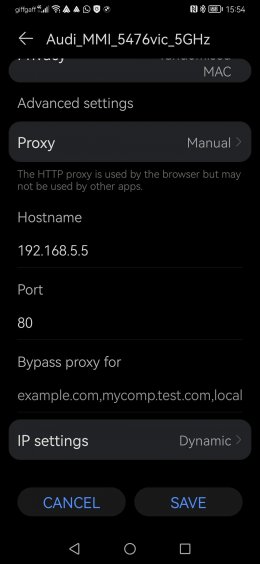Thanks for that.
What followed after reading
Vic20's post was ... odd
Everything checked out re: enabling developer mode, Wireless Android Auto was already ticked (as you might guess since it said it was "available") but nothing about "projection".
Nothing in the phone's settings either, I did find the screen cast options and enabled "Guest mode" but screen casting on my phone is ChromeCast and I don't thnk that's anything to do with AA
Anyway, to double check I thought I'd go back to the car and hit the screen cast widget to see if it made a difference, not expecting it to.
Before I could, the phone connected to WiFi and AA suddenly started working. Really the only
relevant thing that I did was enable developer mode.
One thing I noticed which was different though was the behaviour of the phone re mobile data - I didn't have the problem that not signing in to the car's WiFi network stopped apps using mobile data completely - but they did get
very slow to connect, and lots of sites timed out which isn't ideal. On my MMI in WiFi settings I can turn off the internet data option (I suspect it just makes the car's DHCP not offer a default route) and that seems to fix things. It nags a bit to turn it back on though which is annoying. I also don't seem to have (or can't find) the option to force some apps to use mobile data even if WiFi is connected.
So, for the moment it is working, but I'm not actually sure what changed.