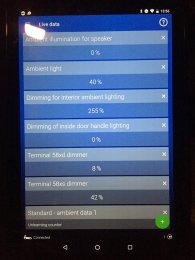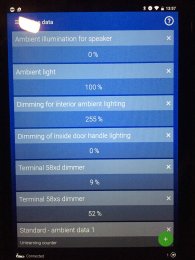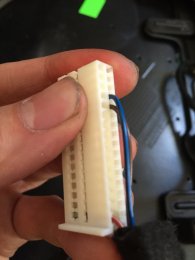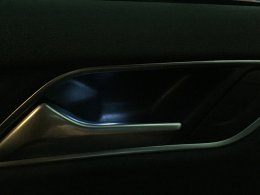Ok, got this working! Passenger door done, drivers side to go.
Pin 5 is ground. Tapped into the brown wire at the power window switch.
Pin 16 is puddle/warning lights
Pin 8 is for ambient light
It's a nice neat job if you're able to get some factory parts.
Instructions below:


Cut out the required holes for the puddle and door pocket lights

Test fit warning, door pocket and puddle lights
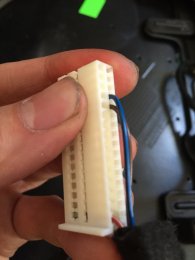
Remove blue housing around the electrical connector to access the required positions

Old connector from a wrecked VAG car, very common. Note that the housing has already been removed. Use a pick tool to remove the pins.

Re-pin into the door harness in position 8 and 16 (numbered on plug)

Also added a white LED with dropping resistor to the door handle

Harness complete. Warning and puddle lights to pin 16, other side to ground (brown at window switch)

Door pocket and door handle LED to pin 8, other side to ground

Plug complete, tape up and reinsert back into blue connector housing.
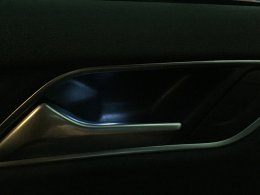

All done.
When the doors are open, puddle/warning lights will be on. Door handle and pocket light switches to 100% brightness.
All turn off when doors are closed.
With the ignition on and headlight switch in auto, the door handle/pocket light will change with the MMI setting (door).
After enabling the MMI menu with the instructions above (and coding door modules), you should be able to see the ambient light live data in OBD11 change with MMI lighting control.