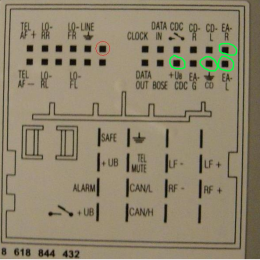AUX input, possibilities audi concert 2007
- Thread starter lloyd.123
- Start date
You are using an out of date browser. It may not display this or other websites correctly.
You should upgrade or use an alternative browser.
You should upgrade or use an alternative browser.
you might want to look at a different head unit ( double din ) as thread are heaps off good ones going about going by the lads on here . there is a thread kicking about worth having a look for as full off good info
T
T8DPR
Guest
connects2, xtrons, dension, all do a little add-on kit for oem stereos, they're the easiest and probably cheapest way to add aux-in to a standard head unit
I have a connects2, ironically the Aux-in is the only bit I've never used on it (as it also has SD and USB, for about £60)
I have a connects2, ironically the Aux-in is the only bit I've never used on it (as it also has SD and USB, for about £60)
That head unit supports auxin already, so you need a quadlock auxin lead, if you were in UK I could maybe have supplied/fitted one, no need for the amplified/powered type by connects2 etc.
- Joined
- Mar 31, 2014
- Messages
- 409
- Reaction score
- 152
- Points
- 43
- Location
- Copenhagen, Denmark
- Website
- lightnings.dk
I did the retrofit myself, just for the RNS-E stereo. http://www.lightnings.dk/aux_in_en.html
Pretty sure you can get the same for yours.
Pretty sure you can get the same for yours.
lloyd.123
Registered User
- Joined
- May 4, 2017
- Messages
- 4
- Reaction score
- 0
- Points
- 1
hi, thanks for the reply, what is the double din i need though? if you have any links for a different head unit that would be great!you might want to look at a different head unit ( double din ) as thread are heaps off good ones going about going by the lads on here . there is a thread kicking about worth having a look for as full off good info
your is double din: din is size that can be single or double, single is any standard radio that you see everywhere eg. concert II (or aftermarket like sony cdx-g1200u etcc...) double din is size of more or less 2 of that radios stacked vertically. eg. your one (or eg. aftermarket sony GT90bt) on top of a3 forum is thread about ones that use android.
i have the same stereo as you. I made my own lead from a 3.5mm jack cable and using instructions online as to which pins it needed to be connected to. You will also need to use VAGCOM to switch the aux option on if not already done so. (double press the cd button to see if it selects AUX)
lloyd.123
Registered User
- Joined
- May 4, 2017
- Messages
- 4
- Reaction score
- 0
- Points
- 1
nice, what will i need in order to install it, do you have any links? cheersi have the same stereo as you. I made my own lead from a 3.5mm jack cable and using instructions online as to which pins it needed to be connected to. You will also need to use VAGCOM to switch the aux option on if not already done so. (double press the cd button to see if it selects AUX)
That head unit supports auxin already, so you need a quadlock auxin lead, if you were in UK I could maybe have supplied/fitted one, no need for the amplified/powered type by connects2 etc.
I'm having the same issue but connected a aux wire and there is no bass and the sound quality isn't too good. Any thoughts?
Check your wiring, I build the looms for installs, so maybe if its bought, its got an issue, also check your jack cable.
xkieron99x
Registered User
https://www.kufatec.com/en/all-products/aux-in-jack-retrofit-kit-for-audi-38981
This is the retrofit kit for the double din unit comes with the socket that’s goes in the centre console
This is the retrofit kit for the double din unit comes with the socket that’s goes in the centre console
Brandnubian
New Member
Which plug does this go in at the back of the stereo unit?https://www.kufatec.com/en/all-products/aux-in-jack-retrofit-kit-for-audi-38981
This is the retrofit kit for the double din unit comes with the socket that’s goes in the centre console
what’s the best solution for adding Bluetooth audio and hands free phone connectivity alongside AUX in... investment looked at the Connect2 kit, but would rather have the aux plug neatly plumbed in with a female port accessible in the cabin with no visible wires!
would the kufatec aux kit plug into the same place as the Connect2 (cd changer port?) or is it possible to have both?
thanks all! New to this forum, but just got a 2012 A3 and need to bring connectivity up to speed without shelling out for an aftermarket stereo
@NHN ... you look like you’ll know!
Brandnubian
New Member
It’s a basic Chorus III, I believe (fyi)Which plug does this go in at the back of the stereo unit?
what’s the best solution for adding Bluetooth audio and hands free phone connectivity alongside AUX in... investment looked at the Connect2 kit, but would rather have the aux plug neatly plumbed in with a female port accessible in the cabin with no visible wires!
would the kufatec aux kit plug into the same place as the Connect2 (cd changer port?) or is it possible to have both?
thanks all! New to this forum, but just got a 2012 A3 and need to bring connectivity up to speed without shelling out for an aftermarket stereohope you can help.
@NHN ... you look like you’ll know!
The following is the cheapest way to add bluetooth for both music and calls.
Cd and aux are different pins on the radio. You can have both.
Mine had only aux from the factory.
So I added a Bluetooth for music and calls. It came with a white connector.
So on your radio, you should have a green and a blue connector. Check the photo. The cables of the blue connector are the aux cables. Yours might be empty.
What I did is I removed the green connector and connected the new white connector instead.
I also unpinned the cables for aux from the blue connector and added them to the white connector.
So now I have the original Aux and also Bluetooth (as a cd).
Cd and aux are different pins on the radio. You can have both.
Mine had only aux from the factory.
So I added a Bluetooth for music and calls. It came with a white connector.
So on your radio, you should have a green and a blue connector. Check the photo. The cables of the blue connector are the aux cables. Yours might be empty.
What I did is I removed the green connector and connected the new white connector instead.
I also unpinned the cables for aux from the blue connector and added them to the white connector.
So now I have the original Aux and also Bluetooth (as a cd).
Attachments
Edit:
What I did is I removed thegreen blue connector and connected the new white connector instead.
What I did is I removed the
Hows the audio quality with that thing? Does it always stay powered on? I know some of these modules always stay on and tend to drain the battery.The following is the cheapest way to add bluetooth for both music and calls.
Cd and aux are different pins on the radio. You can have both.
Mine had only aux from the factory.
So I added a Bluetooth for music and calls. It came with a white connector.
So on your radio, you should have a green and a blue connector. Check the photo. The cables of the blue connector are the aux cables. Yours might be empty.
What I did is I removed the green connector and connected the new white connector instead.
I also unpinned the cables for aux from the blue connector and added them to the white connector.
So now I have the original Aux and also Bluetooth (as a cd).
The quality is great! No problem at all.
The volume level is a bit lower compared to the radio so I turn the volume up a bit when using it.
As for power, I believe that it shuts down. Because when I remove the key, the Bluetooth disconnects from the phone, and also no battery drain for almost two years.
The volume level is a bit lower compared to the radio so I turn the volume up a bit when using it.
As for power, I believe that it shuts down. Because when I remove the key, the Bluetooth disconnects from the phone, and also no battery drain for almost two years.
Can you shoot me a link for the adapter? I was looking for something like that, apart from the mic, as i already have the factory telephone installed. 
£11.68 23%OFF | Car Aux Music BT Adapter Replacement for AUDI A3 8P RS3 A4 B7 TT 8J Concert Chorus 2+ 3 BNS 5.0 RNS-E

 a.aliexpress.com
a.aliexpress.com
I've bought that one before, same as George's but without the phone capability.

15.76£ |Car Aux Music BT Adapter Replacement for AUDI A3 8P RS3 A4 B7 TT 8J Concert Chorus 2+ 3 BNS 5.0 RNS E|Cables, Adapters & Sockets| - AliExpress
Smarter Shopping, Better Living! Aliexpress.com
I've bought that one before, same as George's but without the phone capability.
Does yours stay powered when you remove the key? I installed mine and i can still see it and pair with it even after locking the car. Im afraid if thats the case its gonna be heading out as i dont want it leeching the battery£11.68 23%OFF | Car Aux Music BT Adapter Replacement for AUDI A3 8P RS3 A4 B7 TT 8J Concert Chorus 2+ 3 BNS 5.0 RNS-E

15.76£ |Car Aux Music BT Adapter Replacement for AUDI A3 8P RS3 A4 B7 TT 8J Concert Chorus 2+ 3 BNS 5.0 RNS E|Cables, Adapters & Sockets| - AliExpress
Smarter Shopping, Better Living! Aliexpress.coma.aliexpress.com
I've bought that one before, same as George's but without the phone capability.
no idea. it wasnt for my car, but the car it went in, didnt drain the battery flat.Does yours stay powered when you remove the key? I installed mine and i can still see it and pair with it even after locking the car. Im afraid if thats the case its gonna be heading out as i dont want it leeching the battery
if its an issue, you could run an ignition live to it.
Do you by any chance got the schematic of your radio pinout and what was the pinout on the BT adapter? Im curios is it using the same pins and if so, how is urs disconnecting with key out.The following is the cheapest way to add bluetooth for both music and calls.
Cd and aux are different pins on the radio. You can have both.
Mine had only aux from the factory.
So I added a Bluetooth for music and calls. It came with a white connector.
So on your radio, you should have a green and a blue connector. Check the photo. The cables of the blue connector are the aux cables. Yours might be empty.
What I did is I removed the green connector and connected the new white connector instead.
I also unpinned the cables for aux from the blue connector and added them to the white connector.
So now I have the original Aux and also Bluetooth (as a cd).
My phone disconnects when I remove the key.Do you by any chance got the schematic of your radio pinout and what was the pinout on the BT adapter? Im curios is it using the same pins and if so, how is urs disconnecting with key out.
Attach the head unit pinout, the connector of the bt module and the module itself.
Attachments
-
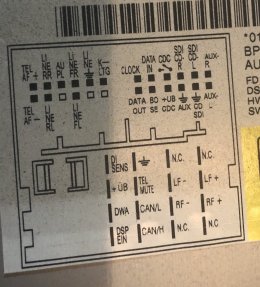 18E13E7D-D65E-47B8-AB22-D179B498578A.jpeg326.7 KB · Views: 351
18E13E7D-D65E-47B8-AB22-D179B498578A.jpeg326.7 KB · Views: 351 -
 4B6FC217-8F1C-4C2A-A515-2770B9E0AA41.jpeg239 KB · Views: 216
4B6FC217-8F1C-4C2A-A515-2770B9E0AA41.jpeg239 KB · Views: 216 -
 6117E5A5-69CE-44CF-B2C4-02B3AEC6BCA3.jpeg254.7 KB · Views: 203
6117E5A5-69CE-44CF-B2C4-02B3AEC6BCA3.jpeg254.7 KB · Views: 203 -
 80A84BF8-E72E-4E23-962A-840AB26DE65A.jpeg359.2 KB · Views: 263
80A84BF8-E72E-4E23-962A-840AB26DE65A.jpeg359.2 KB · Views: 263 -
 9C367A46-FEB5-40FE-963C-1C6759105195.jpeg418.7 KB · Views: 232
9C367A46-FEB5-40FE-963C-1C6759105195.jpeg418.7 KB · Views: 232
I forgot to take a picture of my diagram, but the one i found online is the same one i have (i will check tmrw to make sure). Circled in green is the pins i removed and inserted the pins from the BT adapter.