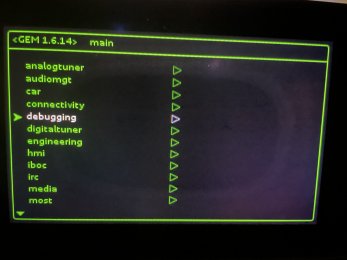I have a 2015 Audi A3. I want to connect my mini iPhone with an AMI to Lightning cable to the AMI port in the armrest between the two seats. It doesn't even charge the phone when connected. I have tried three different cables and nothing works. When I look at the screen it always says AMI not connected. I also tried AMI to AUX, nothing. I pulled the MMI unit out to check all the connections and everything is secure. I also enabled the green screen with OBD 11 to see if there was a way to enable the port but it’s not there. There is no diagnosis tab as shown in many YouTube videos. I have no idea what is wrong. Can anyone help?
Attachments
Last edited: