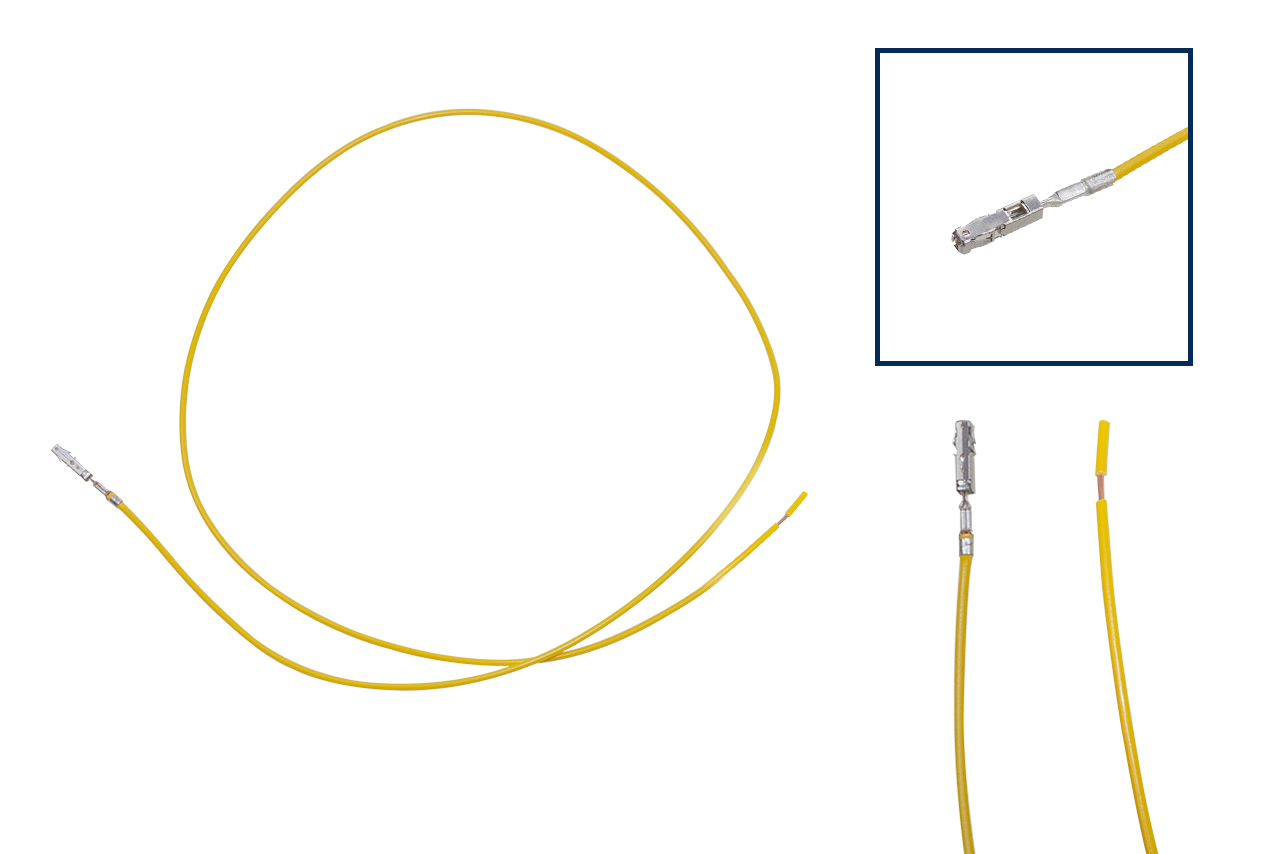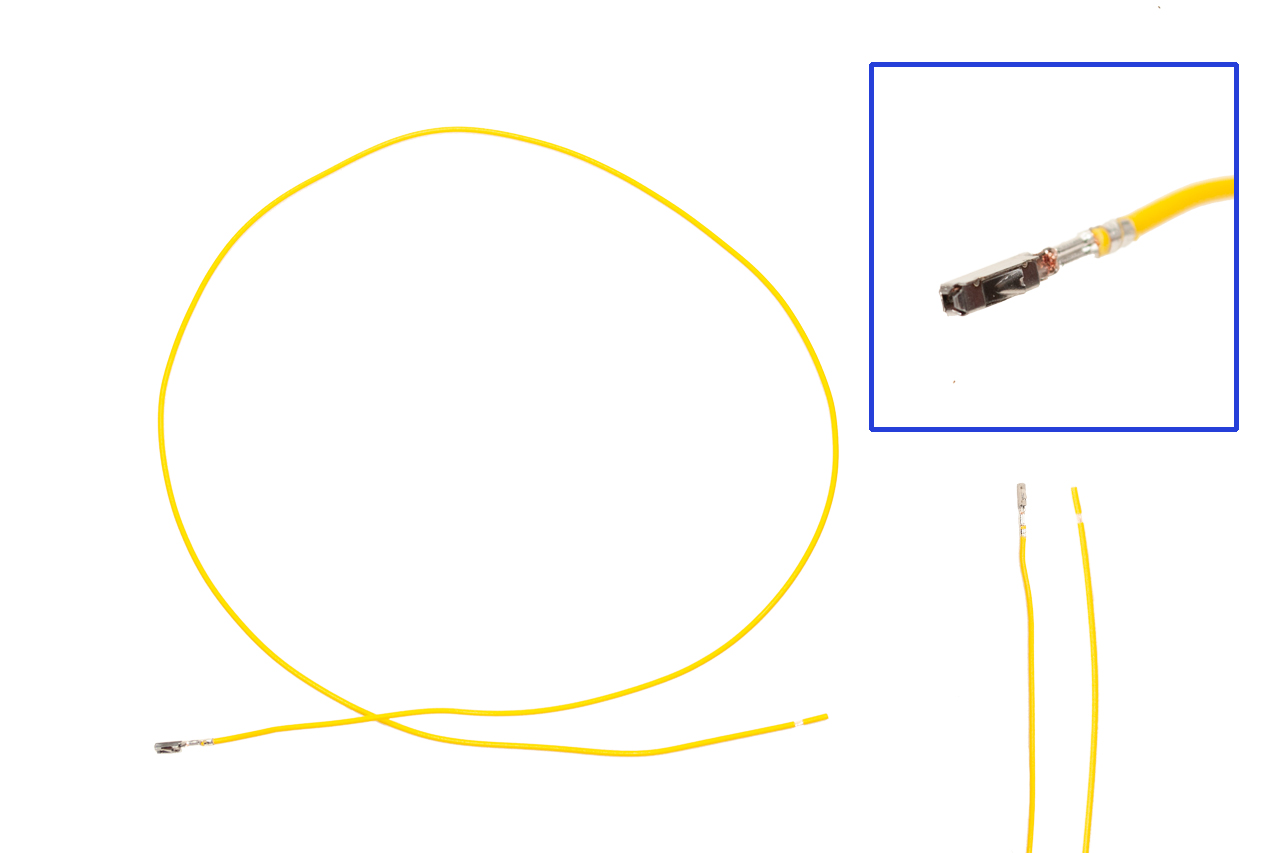Hi all
I own a sportback a3 5 door which is missing door warning and entry lights on all doors, door handle illumination, footwell and illuminated door sills And maybe cupholder too!!
And maybe cupholder too!!
Although finding tons of info (confusing sometimes ) for the warning/entry door lights, front and rear, I can t find easily info on the footwell and especially door sills and door handles. I ve found 2 videos
) for the warning/entry door lights, front and rear, I can t find easily info on the footwell and especially door sills and door handles. I ve found 2 videos
But they are in italian, so little hard to understand
Cupholder can be connected to the cigarette lighter but again I want to do it correctly, so another question mark there. All these need coding through vcds so the mmi has the corresponding options but I ll find my way there I think...
I hope it will be easy for someone who already did these to shed some light with the pins need to be connected for each of them.
Thanks for your time
I own a sportback a3 5 door which is missing door warning and entry lights on all doors, door handle illumination, footwell and illuminated door sills
Although finding tons of info (confusing sometimes
But they are in italian, so little hard to understand
Cupholder can be connected to the cigarette lighter but again I want to do it correctly, so another question mark there. All these need coding through vcds so the mmi has the corresponding options but I ll find my way there I think...
I hope it will be easy for someone who already did these to shed some light with the pins need to be connected for each of them.
Thanks for your time