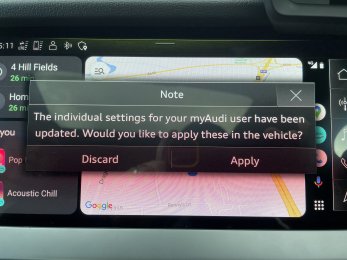How do you get rid of this?
- Thread starter STmichael
- Start date
You are using an out of date browser. It may not display this or other websites correctly.
You should upgrade or use an alternative browser.
You should upgrade or use an alternative browser.
Just had a software update on the MMI and keep getting this message when starting the car. Discard removes the message and apply reloads user setting but then the message just come back next time you start the car.
My Cupra Born does this, its a known issue on the Born at least, with a TPI fit a dealership update to stop it happening. Would book my Born in for the fix, but it's going on the 27th for my incoming S3. I believe it's some kind of sync error between your car app and the car itself
- Joined
- Sep 28, 2020
- Messages
- 545
- Reaction score
- 344
- Points
- 63
- Location
- Kent, England, United Kingdom
Have you tried switching to the default user and then reselecting your profile?My Cupra Born does this, its a known issue on the Born at least, with a TPI fit a dealership update to stop it happening. Would book my Born in for the fix, but it's going on the 27th for my incoming S3. I believe it's some kind of sync error between your car app and the car itself
Yep, doesn't work on the Born. Needs a dealership fix.Have you tried switching to the default user and then reselecting your profile?
Have you tried switching to the default user and then reselecting your profile?
My S3 8Y (2021) went in for MMI software update last week and came back with wireless AA working.
Had an initial problem with faulty SOS & MMI rebooting randomly. Audi said there was a software update for this issue, all done and came back with the bonus of Wireless android. If you call your local Audi service they may not even know this is available, but I got it and it works.
Just tried logging on as guest and back again and still the same.
i got wireless AA as well much to the wife’s delight.
What software version is this? Mines due an update but is otherwise working fine so might ask them to leave itJust had a software update on the MMI and keep getting this message when starting the car. Discard removes the message and apply reloads user setting but then the message just come back next time you start the car.
Since my car went in two weeks ago it’s stopped doing that message
No software update was done that day.
Are you sure, it could've been a small patch rather than a full blown update. There is definitely a technical bulletin out for this issue for the ID3 and Cupra Born that requires a small dealership imposed update.
I’ll ask them next week when it goes back in.Are you sure, it could've been a small patch rather than a full blown update. There is definitely a technical bulletin out for this issue for the ID3 and Cupra Born that requires a small dealership imposed update.
Hopefully my new car won’t do it either
Mine did it as soon as I added my account to the car (Oct '22 plate) which makes me think it's somehow an account issue. It did it on my 70 plate too.New car hasn't done this once so far...
Please see photo of latest software versions installed. I contacted Audi support for help and they suggested a soft reset using the power button then change the My Audi password. I did this and it made no difference. Strange thing was is that after changing my password I thought the car would not log in to my account when the next time I started the car but it was no different.
I then decided to remove all users and start again. Loads of hassle trying to setup the key user but finally got there. Ok for a couple of days but today the message came back!
I then decided to remove all users and start again. Loads of hassle trying to setup the key user but finally got there. Ok for a couple of days but today the message came back!
Attachments
I’ll try remember to get a pic of mine as I’m sure mine is 3280 or 3860 I noticed it had a different version when setting it all up.Please see photo of latest software versions installed. I contacted Audi support for help and they suggested a soft reset using the power button then change the My Audi password. I did this and it made no difference. Strange thing was is that after changing my password I thought the car would not log in to my account when the next time I started the car but it was no different.
I then decided to remove all users and start again. Loads of hassle trying to setup the key user but finally got there. Ok for a couple of days but today the message came back!
This is an interesting TPI regarding this issue.
View attachment my audi user tpi.pdf
Sent from my iPhone using Tapatalk
View attachment my audi user tpi.pdf
Sent from my iPhone using Tapatalk
Thanks for posting that 8YARWY, At least it is finally realised as an issue! I've been getting that message ever since I got the vehicle a year ago and it's ****** annoying!
I did experience once, after continuously selecting the 'Discard' option, that the MMI went into 'loading settings' and locked up like that for the whole of a one hour journey with no satnav etc for the duration.
Does anyone know what the 'exterior lighting function' is anyway I hope it's not the ability to switch the lights on! ;-)
I have a VCDS unit, I wonder If I can make the change with that ..or be defeated by SFC!?
I did experience once, after continuously selecting the 'Discard' option, that the MMI went into 'loading settings' and locked up like that for the whole of a one hour journey with no satnav etc for the duration.
Does anyone know what the 'exterior lighting function' is anyway I hope it's not the ability to switch the lights on! ;-)
I have a VCDS unit, I wonder If I can make the change with that ..or be defeated by SFC!?
Thanks for posting that 8YARWY, At least it is finally realised as an issue! I've been getting that message ever since I got the vehicle a year ago and it's ****** annoying!
I did experience once, after continuously selecting the 'Discard' option, that the MMI went into 'loading settings' and locked up like that for the whole of a one hour journey with no satnav etc for the duration.
Does anyone know what the 'exterior lighting function' is anyway I hope it's not the ability to switch the lights on! ;-)
I have a VCDS unit, I wonder If I can make the change with that ..or be defeated by SFC!?
09 is SFD protected.
Use OBD11 to unlock 1st.
Sent from my iPhone using Tapatalk
Following my last, over three weks ago. I disabled the comfort lights from within the MMI menu and the message has not appeared once. This is not a coincidence. I will now re-enable the feature to see if it returns.
It may be a coincidence. Something could have changed server side - I'm not seeing it any more and I had it for months.Following my last, over three weks ago. I disabled the comfort lights from within the MMI menu and the message has not appeared once. This is not a coincidence. I will now re-enable the feature to see if it returns.
Similar threads
- Replies
- 9
- Views
- 1K